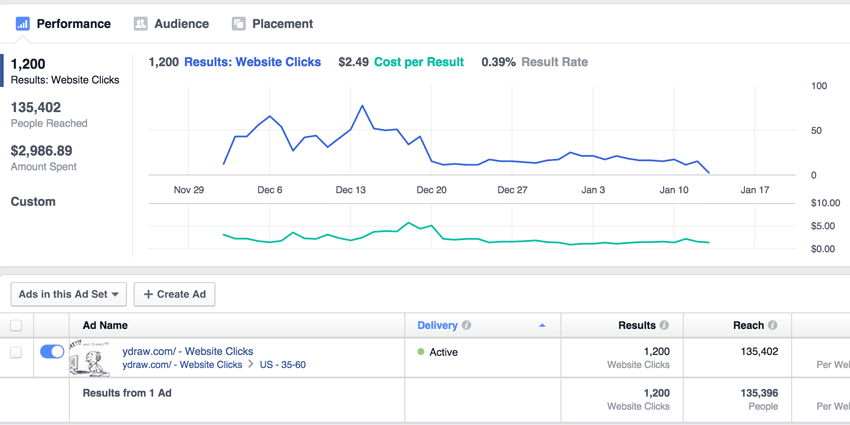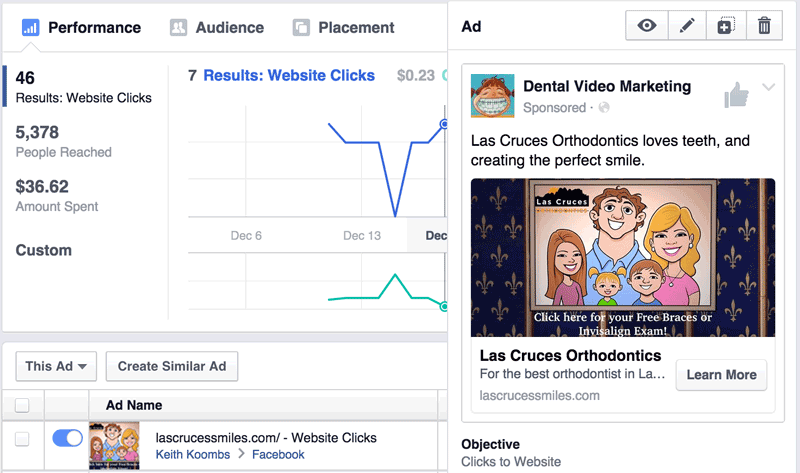The struggle is real. It is Jan 13th and I have yet to put my first post out. But I have a great excuse, #ydrawcruise2016. Each year around this time we take our employees and their spouse on a cruise. This Instagram post sums it up.
I have so much I need to show you, so let’s jump in.
You’re about to read the absolute best information on Instagram Video Ads for 2016. A guide on YouTube and Facebook is coming later. I will share this information in 3 separate posts (hopefully, they all will be done in the next 7 days).
This year is going to be a big for my companies! What about yours? Have you set your goals? Are you using Instagram, Facebook and YouTube ads? Are your ads in place? I am about to show you a marketing plan you need to have in place.
Enjoy!
Instagram Video Ad Update.
Instagram ads became available to the public toward the end of 2015. We were prepared and had been waiting for the time when we could start running ads on Instagram. Facebook was already working well so we were excited for this new platform.
When that day arrived, we were ecstatic to hear that we can run 30-second video ads. We quickly took action and created 30-second Instagram Video ads for Ydraw and a couple for our dental clients.
Here’s what they look like:
(You’re seeing the full version of the dental video.) The Video ads were cut from our YouTube and Facebook videos. YouTube and Facebook allow for longer ads. Once you have the video in place, you can start running Instagram Video Ads.
- Open up your Facebook ad manager and create an ad
- Create a target audience. (Spend a lot of time on this step. The money is made in your audience creation.)
- Select where you want that ad to run. Pick Instagram.
- Upload your video and write the text for your ad.
- Run the ad **At the bottom of the post there’s a question and answer section with detailed instructions. **
I put together a simple tutorial on how to run Instagram Ads. You can gain instant access by filling out the form. I created this just for you guys because I am so nice… 🙂
[et_bloom_locked optin_id=”optin_8″]
[/et_bloom_locked]
Our Instagram Sponsored Video Ad Results
This is where everything gets really exciting. Just yesterday I called my sales rep and asked him how many new Ydraw clients came in from Instagram. On Monday, we closed $18,000 in sales just from our Instagram ads. If I spend $18,000 on ads, that would not be that impressive.
I didn’t!
I spent…
$120 dollars that day on Instagram ads. Do the math. Those are some scalable numbers. Meaning I will be able to up my ad spend drastically and get a lot more sales.
That is the key to scaling any business. You find a source that will generate a lot of leads and traffic, make sure the numbers work and increase your ad spend quickly. Here is a screenshot on one of the ads that I am running.
Spent: $2989.89
Reach: 135,402
Comments: 89
Likes: 3031
Sales: $58,000+
Shares: 72
*People Taking Action: 55,796 (The number of unique people who took an action such as liking your page or installing your app as a result of your ad. For example, if the same person likes and comments on a post, they will be counted as 1 unique person.)
Here is the actual Instagram Video Ad. One of the reasons the ad is so successful is the fact that whiteboard animation videos work great and it helps that our video is entertaining. When creating your video you have to remember to entertain first and educate second. If you do it right, people will comment, like, and share you post. The power of Instagram comes from the comments and shares. It’s not just about the traffic and leads. If you need a video you are always welcome to visit Ydraw.com. We will do everything for you.
For those of you with a very tight budget, you can start running ads for $5 dollars a day. We have a couple of clients that spend $5 and get great results. Here are some numbers from one of our Dental Clients. He spends about $5 a day on this ad. You can see he got 46 website visitors for $36.62.
Now that you see how effective Instagram video ads can be are you ready to get started? You can choose to do this for yourself, or we would be happy to run your ads for you. Click here if you would like to sign up.
Here’s a list of different targeting options you might want to consider (this list does not include everything).
- Remarketing: Anyone who visits your website
- Conversion Lookalike Audience: Track your conversion and then create a lookalike audience.
- Standard Audience: Your ideal client (soccer mom, 38 years old, San Diego, etc…)
- Customer Audiences: We can target your customers
- All Contact: We like to take all of your contacts and run Instagram Ads to them.
Once your audience is nailed down you will need to create your ad. Just follow the tutorial or the instructions below.
Good luck and let us know if you have any questions. Keep an eye out for our next posts. This is part one of a three-part series. In the next couple of days, you will find a guide on Facebook Videos Ads and YouTube Video Ads.
If you found this information helpful, leave a comment or share it. This helps me know what type of material is helping your business.
Have a great day! Thanks for reading the…Instagram, YouTube, and Facebook Marketing 2016.
Instagram Sponsored Ads Question and Answer
Q. How Do I Add My Instagram Account To My Facebook Page?
A. Go to your Facebook page and in the top-right of your page click Instagram Ads. To add an existing Instagram account to your page, click Add an Account. Enter your Instagram account’s username and password, and click next.
To create a new Instagram account and add it to your Facebook Page:
Go to your Facebook Page and in the top-right of your page click Instagram Ads. If you need to create a new Instagram account, click create a new account, enter an email username for the Instagram account, and click next.
An email will be sent to the email address specified. Follow the directions in the email to set the password for your new Instagram account.
You should now have an Instagram account connected to your Facebook Page. Whenever you use your Facebook page to create ads that will run on Facebook, you can use your new Instagram account to show those same ads on Instagram.
Q. Should I Run Ads On Both Facebook and Instagram?
A. Yes, but make sure you create 2 separate ad sets/campaigns. Facebook and Instagram will tell you differently but they want you to spend more money…