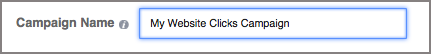I am loving Instagram video ads and I am going to take up the next 20 minutes of your life to give you a detailed explanation on why I love Instagram video ads and why you should be running them.
My job is to help you get more leads, sales, and customers. Your job is to test what I am teaching and see if it works for you.
So let’s jump in.
Why Instagram Sponsored Ads?
Instagram has been on the scene for a few years now. It was created by Kevin Systrom and Mike Krieger back in 2010. Their platform ended up taking over the world, so Facebook bought them for a small sum of 19 billion. Chump change for you and me.
Over the last couple of months of running Instagram ads, I am now beginning to see why Instagram is so valuable. With Facebook’s expertise in ads, and Instagram’s users, we have the perfect platform for video advertising.
Let me show you what I did.
1. I created a 30 second video ad. (whiteboard style)
2. I created an audience (200,000)
a. Marketing Director (job title)
b. 35 – 55 years old
c. United States
3. Upload the video to the Facebook Ad Platform and let it run (see the video below on where I walk you through this setup step by step).
4. Followed up with the comments and shares on my ad.
a. Interacted with users directly on Instagram.
b. Took down their handle names for future posts.
This is what the ad looks like.
I am going to walk you through the process step by step on How to Set Instagram Video Ad You will use the same platform that you use for Facebook ads. No longer do you have to use Power Editor.
1. Create the Assets for your Instagram Ad
If you are going to run a video ad you obviously need a simple 30 second ad. Below are some examples of Instagram Video Ads that we have created. No longer do you have to worry about the size of the video. You can edit the video in your standard 16:9 ratio. It just has to be 30 seconds or shorter. Like everything else, make sure you customize the video to fit the platform. A 15 second TV commercial may or may not get good results on Instagram. I am always mentioning this in my YouTube articles.
You can create Instagram ads using ad creation.
You’ll create Instagram ads the same way you create Facebook ads. All you need to do after creating your ad is make sure that you’ve selected Instagram in the “Ad Preview” section. However, there are a few things you’ll need to know before you start creating Instagram ads.
Preparing to Advertise on Instagram.
Do you have an Instagram account you’d like to use to run ads?
*Yes, I have an Instagram account.
Since you have an Instagram account, you’ll want to add it to either your business manager or through your business’ page settings.
*No, I don’t have an Instagram account.
If you don’t have an Instagram account, you’ll need to use your business’ Facebook page as the voice of your Instagram ads. You must have a Facebook page to run ads on Instagram.
2. Creating Your Instagram Ad
Choose an objective from the list.
Keep in mind that only the following objectives will allow you to create ads that will be eligible to appear on Instagram. Send people to your website (Clicks to Website), Increase conversions on your website (Website Conversions), * get Installs of your app (Mobile App Installs), get video views (Video Views).
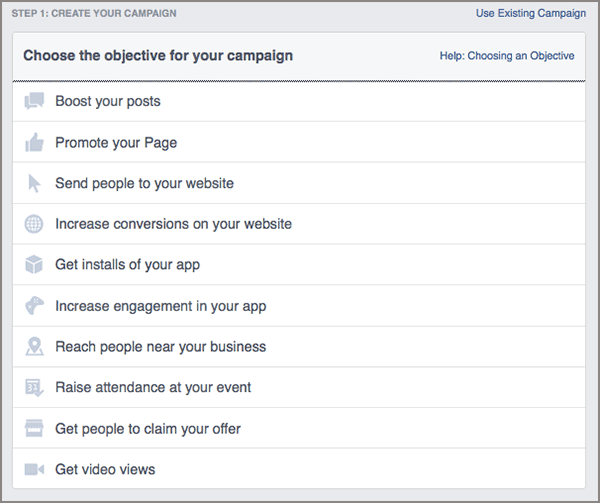
3. Next to Campaign Name, add a name for your campaign or use the default name that appears.
4. In the targeting section, create an audience for your ad.
You can choose audience characteristics such as age, gender, interests and more. Learn about the targeting options available and tips on choosing the right audience for your ad. Spend at least 20 to 30 minutes creating the right target audience. Age, Job Titles, Interests, Groups, Purchasing Behavior, etc. The money is made in the audience.
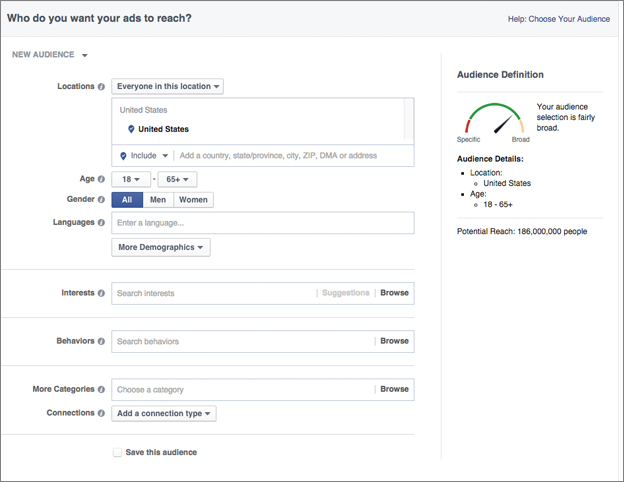
5. In the budget & scheduling section, you can choose a budget and set your ad’s schedule.
Set your budget and schedule. If you choose, you can set a manual bid by updating the “Optimize For” and “Pricing” sections with your preferences. Set your ad’s bid.
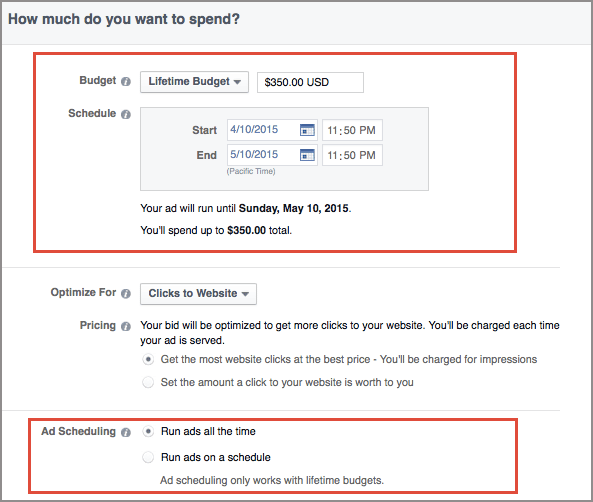
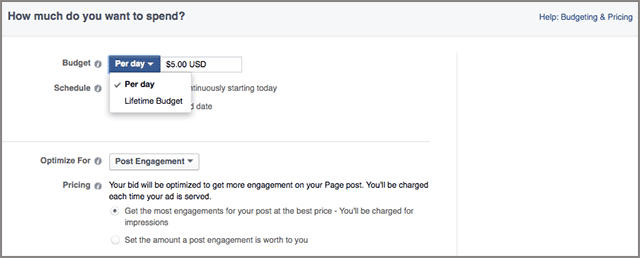
6. Next to Ad Set Name, add a name for your ad set or use the default name that appears.
In the media section, choose the type of creative you’d like your ad to include.
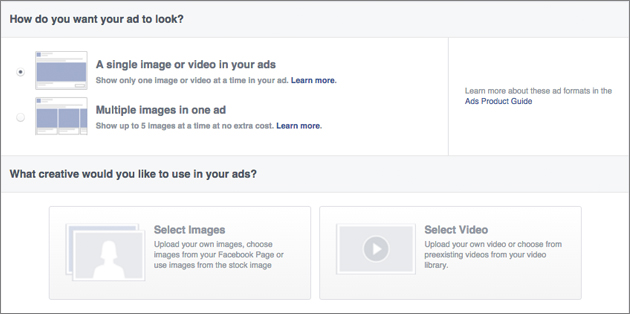
7. In the text and links section, choose a Facebook Page to represent your business on Facebook’s News Feed.
Below “Instagram Account,” choose an Instagram account. If you haven’t added an Instagram account through Business Manager or through your business’ page, click Add an Account and follow the steps to set up your Instagram account.
8. Give your ad a Headline and Text.
Click Show Advanced Options to choose a call-to-action button for your ad. Below “Ad Preview,” you’ll see all of the placements your ad will be shown on. By default, all of the placements will be selected. It’s recommended that you run your ads on Facebook and Instagram at the same time. However, if you’d like to only show your ads on Instagram, click “Remove” next to all of the placements except for Instagram.
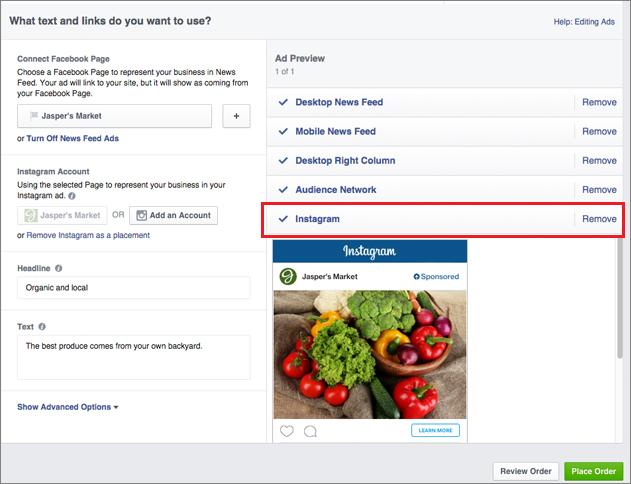 Once you’ve completed your ad, click “Place Order” in the bottom-right corner. **With Instagram ads you can add more to your text. I would also suggest adding hashtags. Here is an example of an Instagram Video ads. It’s our Ydraw Pants Video.
Once you’ve completed your ad, click “Place Order” in the bottom-right corner. **With Instagram ads you can add more to your text. I would also suggest adding hashtags. Here is an example of an Instagram Video ads. It’s our Ydraw Pants Video.
Do You Have A Product Or Service That The World Needs To Hear About? Get Ydraw, Get Your Pants. #youneedthis #ydraw #youneedpants #explainervideo #whiteboardvideo A video posted by Whiteboard Animation (@ydraw) on
Dentist Still Image Instagram Ad
How To Set Up Instagram Sponsored Video Ads (Video Tutorial)
Now it is your turn. If you have no Idea what you are doing and need help, we do offer this service to our clients. We would be happy to set up a free consultation.
Hope you enjoyed…