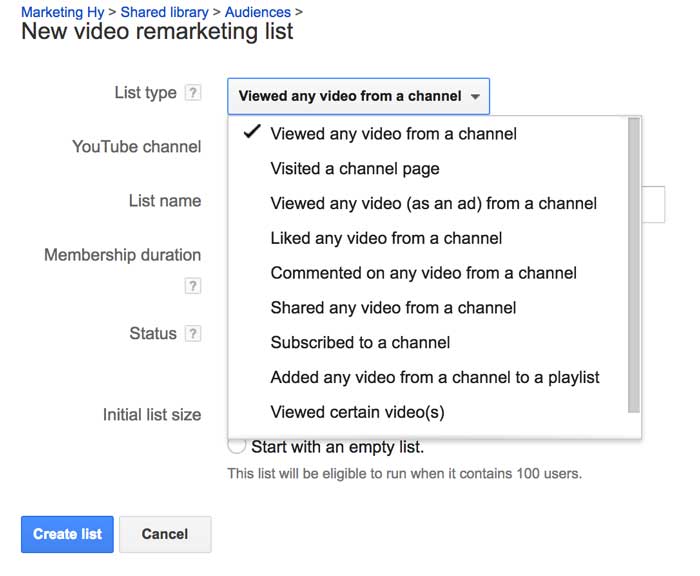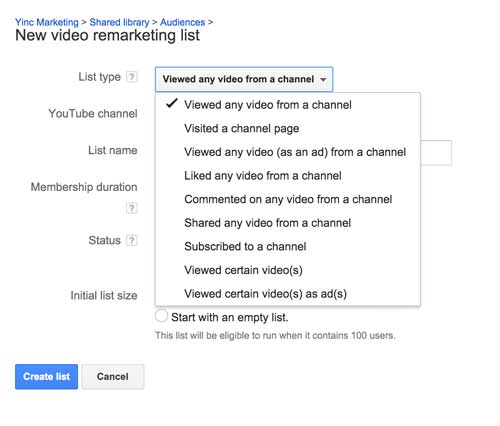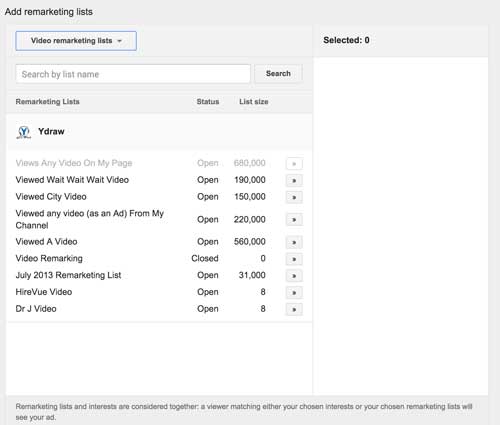Finally Video RLSA – Video Remarketing Lists for Search
RLSA for video has finally arrived. Here’s a tutorial on how to set up a VRLSA campaign.
Yesterday, July 13th, two things happened.
- I went to the Soul 2 Soul concert (Tim and Faith Hill)
- Video Remarketing Lists for search ads have finally arrived
What does this mean?
You’re now able to remarket search ads to those who have watched your YouTube Videos. We did a RLSA tutorial a while back, but this is a bit different. We’re now going to implement video.
Basically, it means your YouTube channel and your videos are becoming much more relevant. You are now able to create Remarketing Lists on search for those who have watched any videos on your channel. This is how it works.
- Viewer watches one of your YouTube videos.
- Viewer goes to google to search for the product or service you offer.
- They see your ad at the top of search.
Why should you care?
Because you get more touches with a potential buyer, patient or client. You’re also able to bid higher and have a wider range of keywords that you otherwise might not be able to afford. Bid high and go broad. (I like to get very aggressive on competitor keywords.)
I know this can be confusing. Especially if you are not familiar with RLSA ads. I am familiar with them and I’m still having a hard time explaining this…:)
Let me show you how Video Remarketing Lists For Search works. Let’s set up our first campaign.
RLSA Video Remarketing Video Transcript
Hey, what’s up? Jace over here at Marketing High and today we are going to go over RLSA, ads for videos. This is something that just came out on July 13th, it is new. It has not been around now. RLSA ads have been around for a long time, but, this is a little bit different, because, now you’re able to run RLSA ads to people who’ve viewed your videos.
That’s the difference. Before, you could always run them to people who visited your site, now you’re able to run those to people who’ve actually looked at your videos, been on your YouTube channel. It’s a big, big step.
I want to show you this. Let’s assume that you own an addiction rehab recovery center and somebody is over here watching your videos. Okay, I know, New Roads. Eric does a lot of good videos. We’ve shot a few of them, but if somebody is on their YouTube channel, you can see that they got a lot of videos over here. Let’s say they watch this video here that they just launched three days ago.
Well, this video is just talking about one of their worker’s story. She came to the rehab, got fixed up, I mean, great story. If I watch that video and then I’m over, looking for an addiction recovery center … addiction, recovery, center. So then, if I Google addiction recovery center, because I have watched this video on New Roads, now, they should pop up at the very top. They can bid a lot higher for keywords and I’m more likely to buy.
Whenever you do remarketing, if they’re visiting you at third, fourth, fifth time, it’s just that more likely they’re going to convert. I always tell people they need multiple touches. These new video ads that have come out allow for multiple touches. You really want to do them. I’m going to show you how to set one up.
First thing you want to do is have a good YouTube channel that is step number one. Have a good YouTube channel and this YouTube channel needs to be attached to your AdWords account. There’s just a lot of things you need to have done. You need to have your website attached up here. Make sure you have a good call to action. Then, produce really good videos. People are watching all of these videos.
Now, the next thing you’re going to do is jump over here to your campaign … How bout we do it. I’m just going to set one up. The first thing you’re going to want to do is set up over here on your shared library, you’re going to click audiences, then you’re going to click on your remarketing list right here. You’re going to go to YouTube users and viewed any video from your channel, viewed video from channel. Okay, we’re going to hold everyone on here for 300 days and then we’re going to create that list.
Now, right here, anyone’s who watching a video … I probably already have those down here, but anyone who watches a video from our YouTube channel is now going to be on this list. Next thing you need to do is jump over here on your campaigns, you’re going to click search network, ’cause remember, we’re now going to create a campaign for search. So, if they type in anything to do with addiction recovery, addiction rehab, we’re going to show up, we’re going to bid high, because we want to make sure that somebody who’s been on our YouTube channel is now seeing our ads.
We’re going to go … Okay, now let’s go through, leave that, we’re not going to use that. I like to do all features. Blast, nope, it’s fine. Got it, got it. I usually click off, I don’t like to be included on their search partners, just don’t. You can go to your locations. Let’s say, obviously we want more United States, you could go down to all the way into each state, zip code, whatever you want to do here. Just depends on your budget, what you want to maximize.
Default, we’re going to go $10 and we’re going to go $20 a day. Click on … I always like to accelerate, just ’cause I want my ad showing and I want to know how often they can show. You will want your locations, you’ll want your … All this stuff, you’ll want to make sure you do. Just develop a good ad. I’m not going to go into that, there’s some other videos out there that will go into that, just make sure the ad is really, really good. Have your extensions, have your call extension, have your call-outs, have your services, those all need to be included. Nope. I’m sorry.
I’m going to come back and create that ad here in a second. This is the big part. Normally you want to be really, really strict on your keywords. Especially in the rehab, you’re going to be paying anywhere from 60 to $100 just to get this keyword. Well, what you can do, since you’re only going to be targeting those who have visited your YouTube channel and watched your videos, you can be very broad here. We can just add almost everything, which, normally you don’t do this. Just to make sure you…
We’re going really, really broad. We’re going to hit every keyword we can or combination of keywords.
Okay. Now, once you’ve saved those, then, what you want to do is jump over here to your audiences. We’re going to click here on our audience and we’re going to go down here to ad group. You can do it campaign. Let’s just do campaign, because it’s set up under campaign. Interest and remarketing, then you’re going to click right here on video view list. It’s updating right now.
I just set up this list a second ago, you’re going to send that over to that side. And then it’s target and bid or bid only. Add these lists or categories so I can set bids on them, but show ads when my other targeting methods.
We’re going to go to target and bid. Show ads only to people associated with these lists or categories. That basically … If you do this, it opens up the door to anyone, so you want to target and bid, that’s important. Then you hit save. That is it. That’s how you’re going to out there and set up a RLSA search ad for your YouTube viewers.
If you have any questions, you can always visit us online. Go to marketinghigh.com. If you are looking for some help for YouTube advertising, any type of AdWords, those types of things we can help. Just go to our website, get in touch with us.
Check out our channel and subscribe to it. If you have comments, if you like videos like these, let us know and we’ll keep creating them, but these should be really helpful, especially if you’re spending thousands upon thousands of dollars on AdWords.
This is going to save you some money. Get you a lot more. More qualified patients, more qualified leads. And, I am out. Talk to you later.