Google Analytics is a comprehensive tracking tool on the market.
This tool gives you robust information about visitors to your website and the actions they take on your web pages. After clicking on the email that you sent, you can see what people are doing on your site.
Nearly 61% of the first 1 million websites (Alexa ranking) use Google Analytics, according to SimilarTech.
If you use Google Analytics effectively, you can stop making blind assumptions and make data-based marketing decisions to increase profits.

One of the best things you can do with your website is to be in control. Even though content marketing is powerful enough to grow your traffic, you need to be updated on what’s currently happening on your website.
That’s the best way to do better research and come up with topics that will make for the most in-depth and useful content.
This will result in Personalization, whereby your content isn’t just a string of texts but there’s personality attached to it.
That’s exactly how Build.com increased conversions by 6% just by utilizing the audience insights in its content marketing processes.
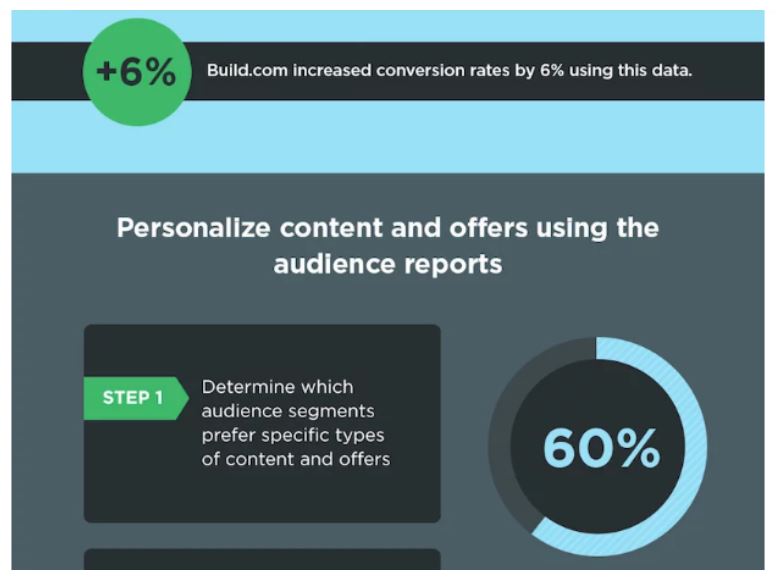
What is Google Analytics (GA)?
Google Analytics is a web analytics tool that allows site owners to get a general picture of how users find and use their website or app.

Google Analytics is more than just counting clicks and simple page views.
It provides an excellent way to track visitor behavior, demographics, sales figures, traffic from other websites, and more.
All data you need is captured in real-time and divided into different areas (such as traffic sources, user behavior, etc.).
You will be shown on a dashboard with diagrams and pie charts to visualize the progress of your website.
Here’s an example of the Google Analytics dashboard:
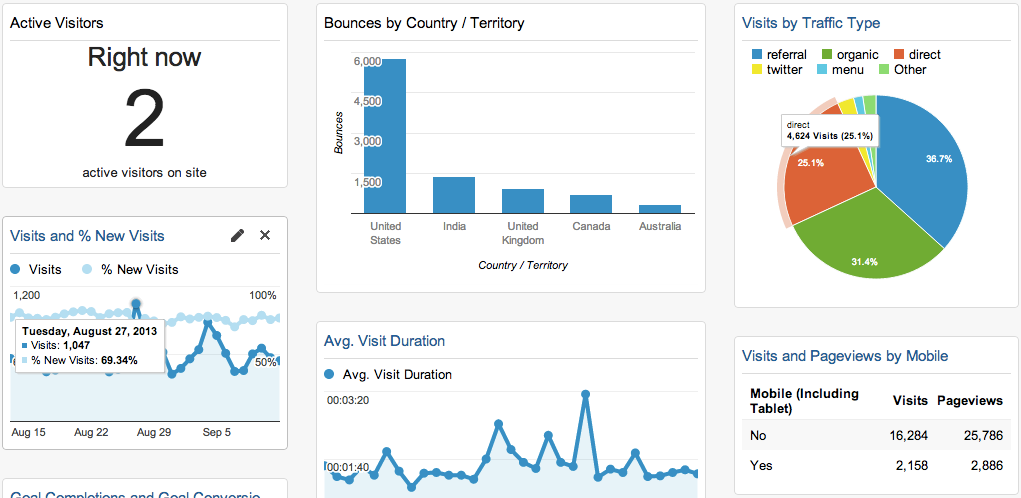
If you want to improve your website, we will guide you through data-driven decisions with Google Analytics to increase traffic.
Add Google Analytics to Your Website
Before you can access data, you must ensure that Google Analytics is set up correctly on your website. Misused tracking distorts your tracking data and leads to the wrong decision.
To start using Google Analytics, all you need to do is create an account, link your website to Google Analytics, and add the tracking code snippet to the <head> section of your website.
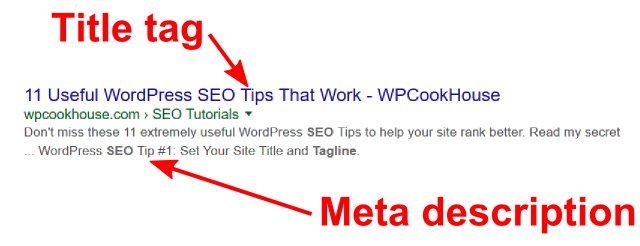
If your website or blog is hosted on WordPress, you can use this simple guide to set up Google Analytics.
After setup, it might take several hours to collect data on your website. Let’s look at a few different aspects of using Google Analytics to improve your website.
1). Focus on Your Goals
To make the right decision, you need to stay focused on what you want your website to accomplish for your business and understand how to achieve them by setting Goals.
There are different types of goals you can set in Google Analytics. Some webmasters may prefer to set a goal to understand what happens on their “Thank-you” page.
That’s the page the visitors land on after filling out a form or subscribing to your email list.
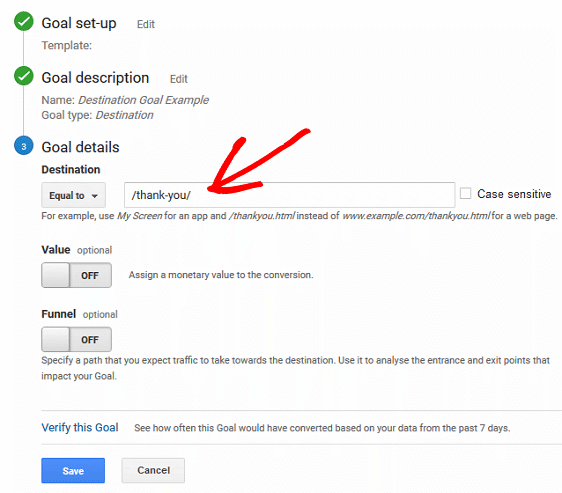
Once a clear goal has been defined, it’s time to dig into your top pages. One way to view your content is to visit the Google Analytics Pages report.
From there, you can determine which blog posts and pages generate the most conversions.
Once you find the type of content that will give positive results, you can bring more content ideas to your blog and include them in your editorial calendar.
2). Bounce rates
One of the most critical indicators you must remember is the bounce rate. The bounce rate is the number of visitors to each page on your website. It’s a range of 1-100.
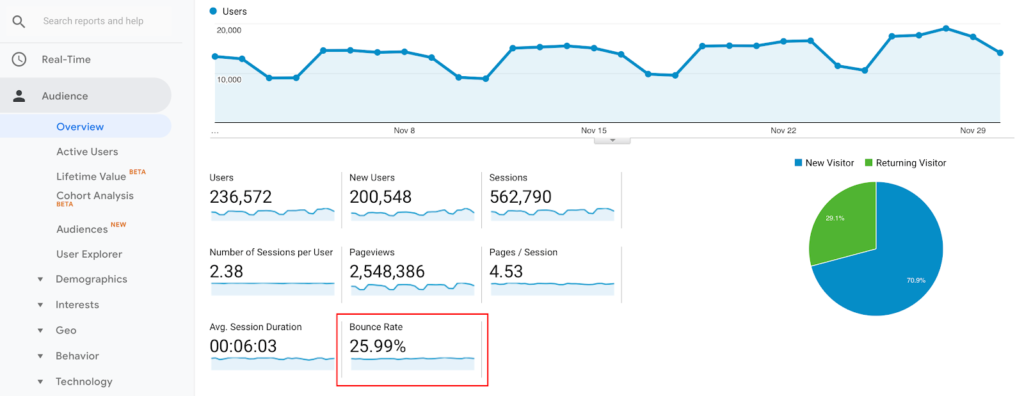
Find out if your visitors keep using your website or bounce off after reading your post or reaching your homepage.
Essentially, the lower your bounce rate the better. But this isn’t always the right way to accurately measure the bounce rate. Because a visitor may land on your page, finds exactly what they’re looking for, and leaves.
This doesn’t mean your page is low-quality or poorly-written. On the contrary, it means that your page is useful and provides trusted answers to users’ questions.
Overall, you should work on your website to lower the bounce rate. The lower the bounce rate, the more attractive your website is, the better it is for your business.
Looking at it from another angle, if you notice that a lot of visitors leave your web page after viewing just one page, it could be an indication that your content isn’t useful and you need to optimize your content or use a better call-to-action to engage users.
How to Improve Your Bounce Rate
You should always aim to improve your bounce rate. Although several plugins and tools promises to magically fix it, adhering to simple tweaks can help a lot.
- The first step is to create compelling content that’s easy to consume and implement by users.
- Reduce page load time on your website and make your landing page visually appealing.
- Use an exit popup form to capture visitors’ email addresses and give them useful resources before they leave your website. Tools like OptiMonk and OptinMonster can be useful for building an email list and reducing bounce rates.
User behavior
Apart from tracking valuable website metrics with Google Analytics, you can also do a user flow analysis to understand how visitors explore your website and its pages.
You’ll see the behavior flow across your website — and this can be a goldmine for understanding how users interact and navigate your pages.
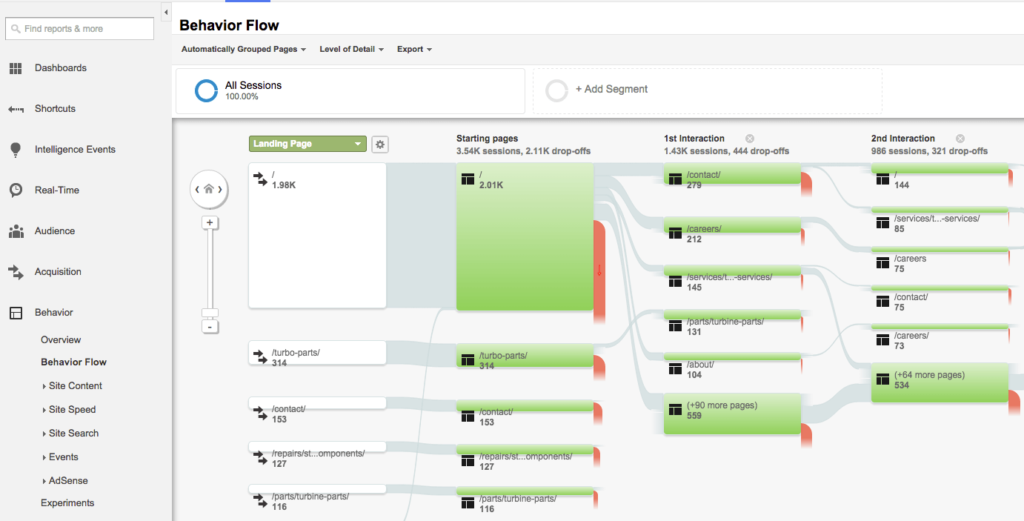
By examining your users’ behaviors, you can understand why visitors are leaving your website and how to retain them. You’ll also be able to create a better sales funnel that will drive sales and revenue for your business.
After you identify this area, you can take steps to reduce your bounce rate and improve every aspect of your business.
First, set up Google Analytics goals for conversion tracking. To track Revenue and Conversion, you must enable Google Analytics eCommerce tracking.
How to Improve Organic Traffic With Targeted Queries and Landing Page Reports
One of the main objectives of tracking your website analysis is to identify gaps and find ways to generate more traffic. In Google Analytics, you can monitor the SEO report on your landing pages.
But first, you must integrate your Google Analytics account into your Google Search Console account.
Once the two tools are synced, you can display the best SEO search queries for your website that provide the best search engine experience.
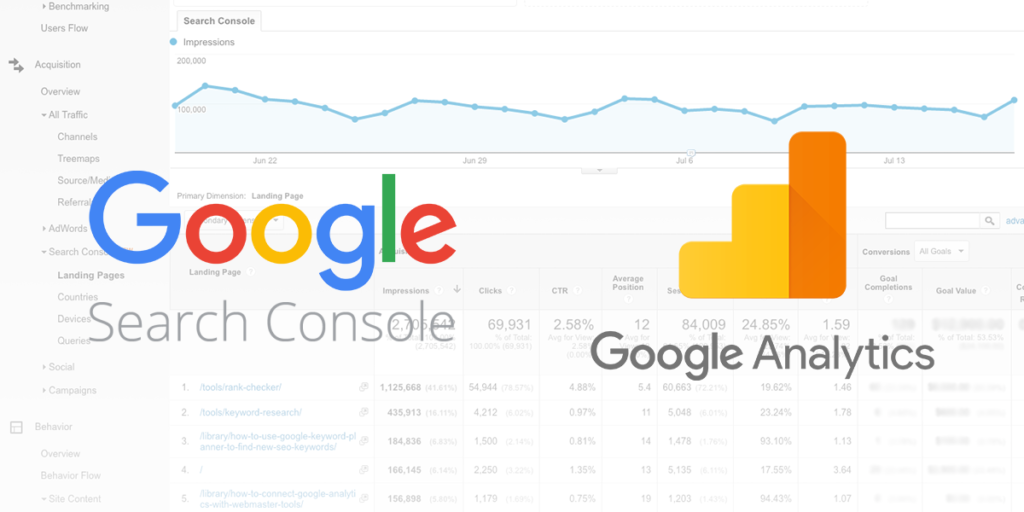
Use the Google Analytics SEO report to see the ranking of keywords, Clicks, and Impressions for your website.
Adjust your keyword list by the number of impressions and find the most relevant keywords.
These are the keywords that are most valuable to your business. Besides, you can improve the click-through rate (CTR) for these keywords to drive even more traffic.
Here’s how to Boost Keyword CTR
Make sure that your page titles don’t exceed 55 characters and your meta description should be about 156 characters max.
These are important elements because Google is going to display them to users in the search engines. So write persuasive and keyword-rich metadata.
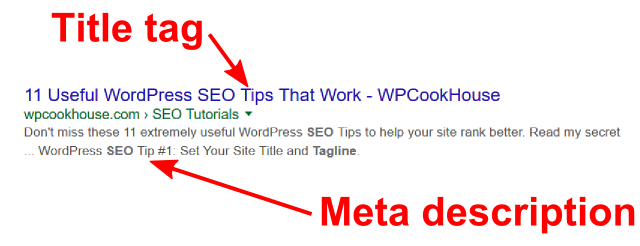
Understand the context in which people are searching for your important keywords, and then create content that is relevant to those people. Research and create content with user intents and focus on solving users’ questions.
Increase Traffic with Keyword Reports
As a website owner, you can use insights from the Google Analytics Keyword Report to increase traffic to your website. You can achieve this by effectively optimizing your page with the right keywords.
Simply navigate to the Traffic Sources tab to access this report.
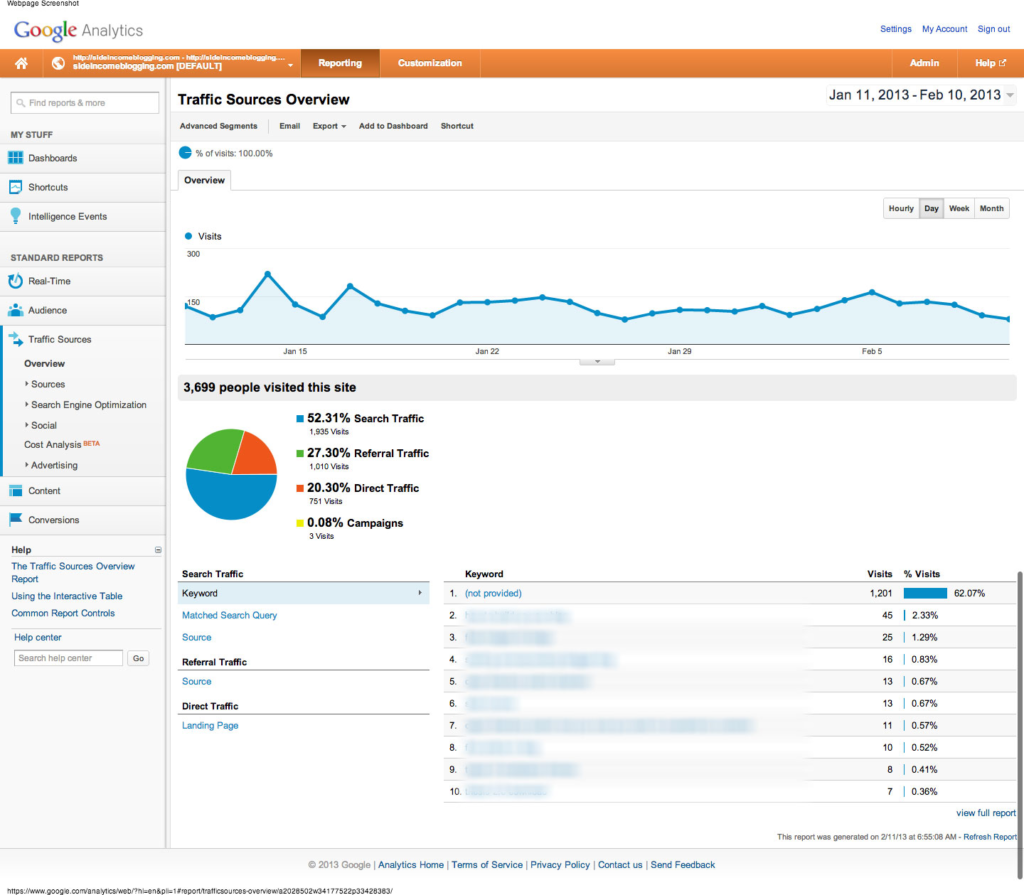
While analyzing your traffic sources, don’t forget to consider the keywords that are bringing people to your website.
But you don’t have to use all the keywords, just concentrate on the top 10 keywords that get the most traffic to your website.
Here are some of the key areas you can use the top 10 keywords to drive more traffic to your web page.
- Use the keyword in your Image title
- Use the same keywords in the title tag and meta description of your page.
- Use the keyword as your anchor text.
Note: To avoid over-optimizing your anchor text (which Google frowns at), make sure that your keyword-based anchors also contain other natural words.
If you’re a web developer, for example, use “here are the best web design trends” as anchor text instead of using the web design trends as your primary anchor text.
You want to appear as natural as possible with your keywords, links, and anchor texts.
Create a Variety of Content Targeting Your Top Keywords
At the end of the day, traffic is what drives traffic to websites. You may want to utilize paid traffic initially, but as time goes by, you’ll want to drive organic traffic from search engines, social media, and other websites.
That’s why you need content.
To get started with content creation, you’ll need to know how your existing content pages are doing.
Is your content driving a decent amount of traffic? Are you satisfied with your unique visitors and page views?
Conduct a Content Audit
Content Audit can produce dramatic results in terms of organic traffic and revenue. 1800DoorBell increased year-over-year transactions from Google organic traffic by 83% and revenue grew by over 96%.
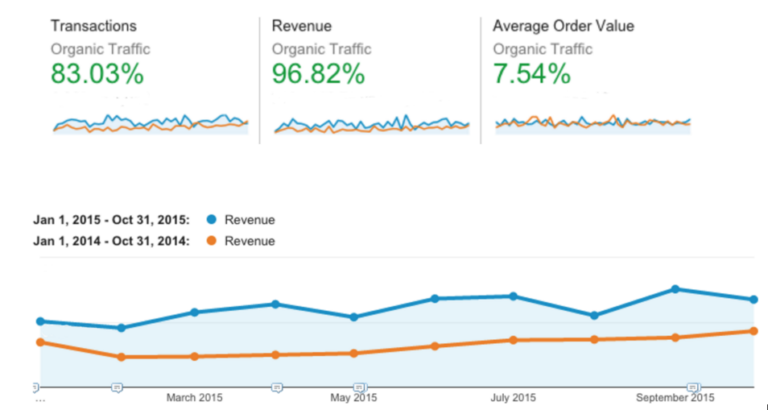
When you invest in content marketing, you need to focus on several other metrics to determine your ROI from your marketing content. By calculating your ROI on content marketing, you can see whether your investment is paying off or not.
Not many webmasters like to conduct a content audit because it can be daunting and boring to work with Spreadsheets and numbers.
To simplify the process, you can use SEMrush’s Content Analyzer tool. Just enter your website URL and analyze it.
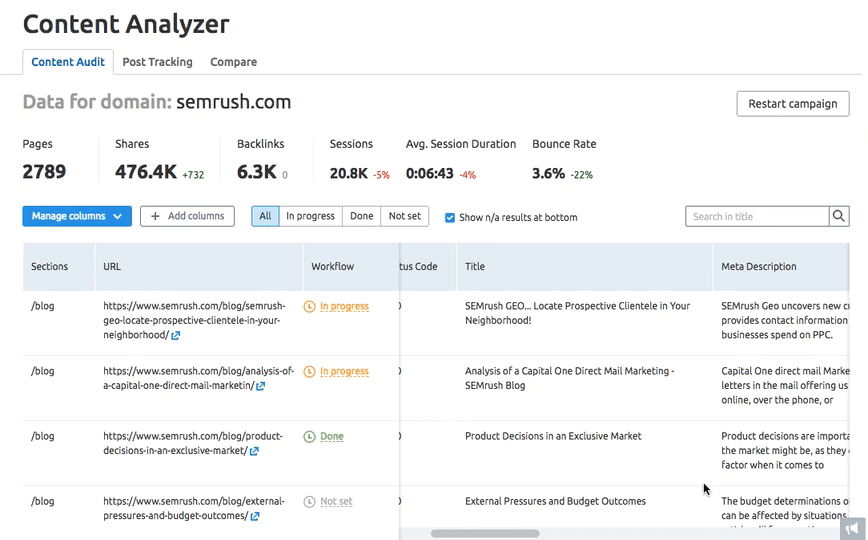
For most websites, the primary purpose of content marketing is to the right leads and turn them into customers.
However, you cannot expect every website visitor who lands on your website to become a customer.
This means that in addition to conversion, you also need to focus on other key metrics such as lead quality, traffic, and on-site engagement.

How often should you audit and review your website content?
Well, you can do so every 6 months or yearly. It all depends on what data you want to collect.
Here are some things you should consider:
- Find the keywords that generate the most traffic to your website. Understand your organic visitor’s intents and find out if you’re truly helping them on your website.
- Identify the articles you’ve published initially that are generating a decent amount of traffic and engagement. When creating a new editorial calendar, make sure you use the same ideas in your best-performing articles to improve your new content.
- Above all, you need to be creating a variety of content. Different content formats can help you reach new audiences in real-time.
For example, you can turn your best blog posts into Podcasts and share on iTunes and other podcast directories.
This will provide an additional way to reach a new audience who prefers to consume audio content. Don’t forget to create videos, Slideshare presentations, infographics, and other types of content.
Remove content that no longer reflects your business.
Your business is going to change approach, focus, or products. As a result, you also need to reflect this with your new content.
To begin, you should get rid of content that no longer reflects the objectives and goals of your business, in its entirety.
In Google Search Console, you can even remove outdated content from Google’s index. That way, Google will no longer count them as your site asset. It helps to save time so that crawlers can focus on fresh, relevant, and useful pages on your site.
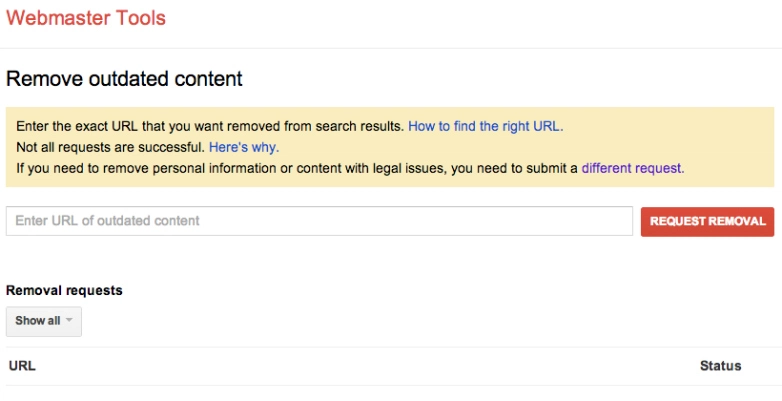
As you conduct a content audit, you may discover articles that are no longer useful or have become outdated.
There’s no need for allowing them to take up dust and cost you hosting fees, remove them or better yet, replace them with better content.
Conclusion
Google Analytics is a sophisticated web analytics tool that allows you to extract valuable data from your website traffic.
By using the various reports and statistics available in Google Analytics, you can identify any gaps in the design, content, and structure of your website and make adjustments as needed.
Knowing how to use this web analytics tool correctly can play a crucial role in generating targeted traffic to your website and landing pages, consumers to your product pages, and boost your overall income.
Yes, that’s how powerful Google Analytics can be if only you’d spend some time to master it.

