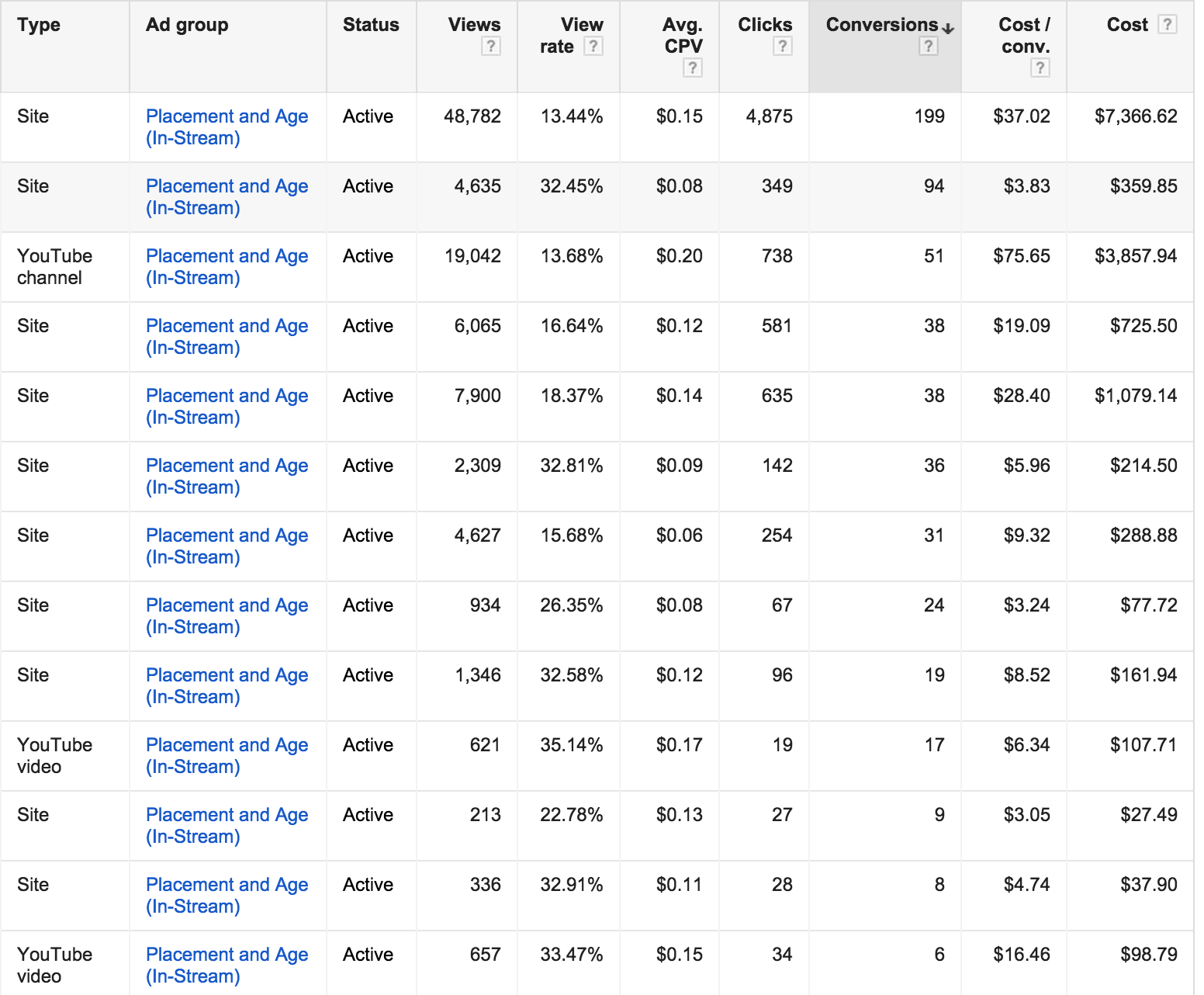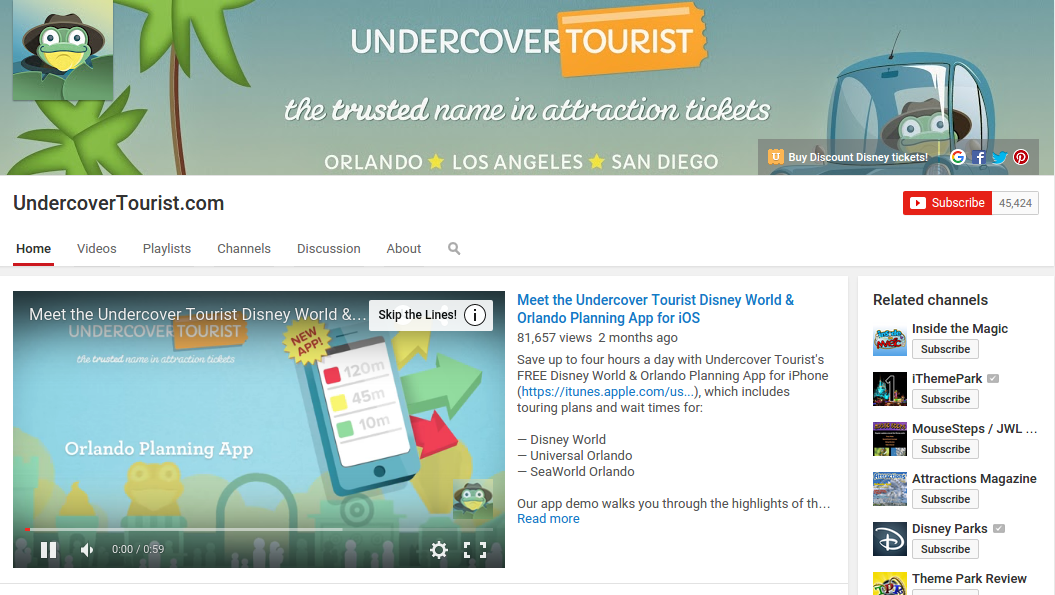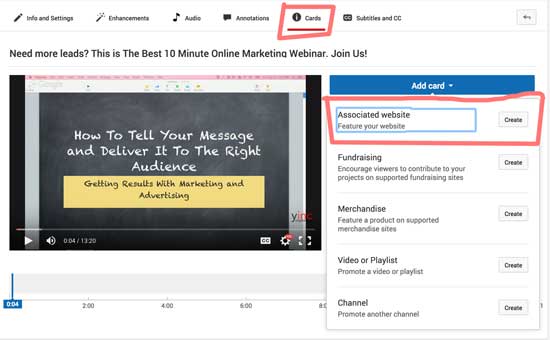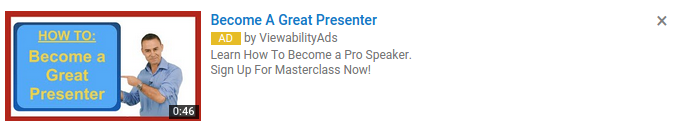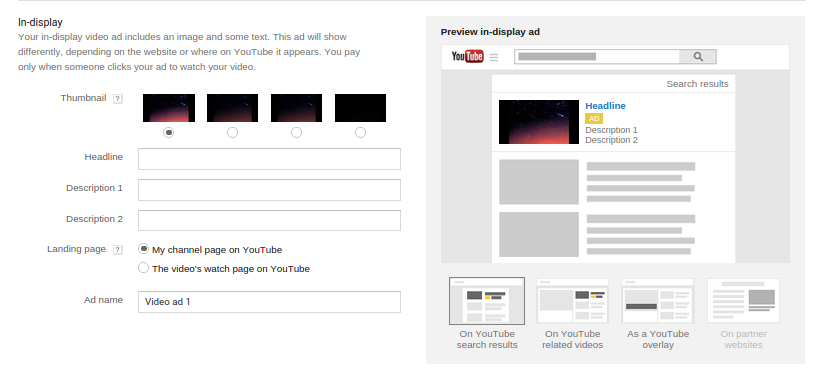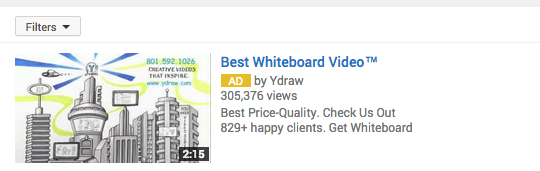During my morning routine at the gym I had an idea about video marketing. I seem to get my best ideas when I am actively doing something besides work. It’s kind of weird.
If you are like me… you tend to start lifting weights or exercising and then the next thing you know you’re off in space thinking about business.
It’s a curse… 🙂
A good curse that can bring you guys a lot of value.
So I was on some back-lifting machine when it hit me:
“Why don’t you create a guide on the whole video marketing system, so they can see how it all works together?”
Genius!
I have yet to create an article or webinar that covers the whole video marketing system.
Sure, I’ve covered parts of the system – but I have yet to show you how it all comes together.
The whole system is what gets the best results and I am about to show how it all works together.
But first let’s talk numbers.
“Does video marketing really work?”
Yes!
Here are some case studies:
Rick Case Honda launched a simple YouTube TrueView campaign encouraging people to trade in their vehicles.
After launching the ads, the dealership doubled their number of trade-ins and increased their website traffic by 18%. They found that video advertising converted 4x as much as other advertising avenues.
The best number of all… They got a 12x return on their investment.
https://www.thinkwithgoogle.com/case-studies/rick-case-honda-carmercial-case-study.html
That is not bad for a car dealership.
My company, Ydraw, has received over 1000 qualified leads from video marketing ads. That doesn’t even count all of the calls I get from people searching for explainer videos on YouTube and my ads pop up in front of my competitor’s videos.
Here are a couple of screenshots:
Keywords in-display video ads:
Placement video ads:
These numbers are amazing and you can see what some of my conversions are costing me. I would be happy to explain these numbers to you, if you would like to set up a free consultation just click here.
If you’re on the fence about video ads, I recommend that you get in touch with my team. We can tell right away if you have a product or service that will work great with video ads.
I believe every company needs some type of video marketing campaign, but I also know that video ads do not work for everyone.
Let’s jump in. We are going to cover the following:
1. It all starts with a video
2. Place the video on your home page
3. Create a YouTube channel then post, rank, and optimize the video
4. Place annotations and YouTube cards on your video
5. Run YouTube video ads
6. Cookie people who watch your video
7. Upload the video to Facebook and run Facebook ads
8. Share your video everywhere
It all starts with a video.
Have you ever heard of Dr. James McQuivey?
Me neither, but everyone in the video world keeps quoting the guy. And since he has “Dr.” in front of his name we will use his study to build our case.
The Doc says, “The value of one minute of video is equal to 1.8 million words.”
That is a lot (a lot of BS, that is). Sorry, most stats are made up and this one is no exception.
You, my reader, are smarter than the average Dr. but at the same time I hope you see that a one minute video can say a lot more than 150 words of text.
Yes I know it doesn’t equal 1.8 million words, but it is somewhere in the ballpark.
Either way, video is better, and needs to be placed on your home page, social media, video ads, and email campaigns.
The video you create needs to be customized to speak to your audience. Unless you’re a huge organization that everyone knows, your video has to use more of a direct sales approach for it to be effective.
Meaning…
You consider where your audience is in the buying cycle and design accordingly. Here’s one of the better quotes/ideas I have heard about this subject.
It came from Russell Brunson who was quoting Gene Schwartz.
“If your prospect is aware of your product and has realized it can satisfy his desire, your headline starts with the product. If he is not aware of your product, but only of the desire itself, your headline starts with the desire. If he is not yet aware of what he really seeks, but is concerned with the general problem, your headline starts with the problem and crystallizes it into a specific need.”
The Story
We all relate to stories and if you are looking to convince someone to buy your product or service, a story is where you should begin.
Here is a great example:
I love speaking at conferences, because I get the chance to help other business owners. I have found that whenever I share my story about how I started my first company, was a multiple millionaire within a couple of years, and broke just a few years later, I get a lot better result. (Obviously there’s a lot more that goes into it than that, but we’re summarizing.)
By sharing my ups and downs the audience relates more and is willing to listen to what I have to say.
Video is the same.
Use experiences, stories, and testimonials that others can relate to. Big corporations have a tendency to become too robotic and start talking facts. Stop with the crazy facts and features and start with a story; your message will stay with the audience longer.
Entertain first, educate second.
Your video can’t be boring!
Over the last 8 weeks we have been working on a big project. It is actually one of the biggest projects we have done so far.
Curtis did an amazing job on selling the vision to this company. It was exciting and we were going to create a masterpiece.
It started out great, but because of bureaucracy, boring executives playing it safe, and lame suggestions by people who have no idea… the video has gone from great to junk.
Instead of creating a masterpiece, the client has become concerned with not offending anyone. They’ve forgotten the simple rule of polarity.
I can’t tell you how much it hurts to say this, because Ydraw hates creating junk.
This is one of the reasons that so few videos get shared or passed around. We have to first entertain and then educate.
So when you design your video, if you want to get any traction at all, you take risks.
Please trust me on this one.
Polarity works. Stop trying to make everyone happy.
Moving on…
If you’re really nervous about creating video ads, let Ydraw do it, they can help you get the job done.
If you are on a very tight budget you can check out some of the resources that Google provides here. It’s kind of cool!
https://www.youtube.com/videoadbuilder
Once your video is done, you’re going to put it to work. The rest of this article is going to discuss the different ways to get your video pushed out.
1. Place it on your home page
Self-explanatory.
2. Create a YouTube channel. Post, rank, and optimize the video
Treat your YouTube Channel like an extension of your website. Take a quick look at a couple of this channel.
You will see that they are totally decked out and have the following:
Icon photo
Cover photo
Social media links
Website link
Your cover photo should have some type of benefit, message, or call to action.
What you’re not seeing is that this YouTube channel is also connected to Google Analytics and their website. That way, they are able to direct traffic from their videos to their website.
I’ve created some articles and videos on how you can do all of this in about 30 minutes. Here are the links:
4. Place annotations and YouTube cards on your videos
This can make or break your campaign. When a video is uploaded, your first step should be to add YouTube cards and annotations.
It is so simple
Step 1: Click on “edit” or “video”
Step 2: Create some annotations (calls to action)
Step 3: Create YouTube card
5. Run YouTube video ads
There are two different kinds of YouTube ads: skippable ads and non-skippable ads. I am sure you have all seen both types. I tend to play in the skippable space.
If people do not want to watch my ad, I want them to skip it as soon as possible–that way I don’t get charged.
With YouTube, the viewer has to watch the video to the end or out to 30 seconds before you get charged.
**Note: this is the reason that I tell people to create a video that’s more than 30 seconds.**
Here is a screenshot of the different types of ads you are able to run:
I will use both in-stream ads and in-display ads.
I will use the in-stream ads when I’m looking for specific placements and I will use in-display ads for keywords.
I like to keep them separated.
Watch this simple video to see how I set up in-stream ads to run on my competitor’s videos, it will give you a visual to see how it is done:
When you create in-display ads you’re going to get a different look:
Make sure you use the right type of headlines and call to action, this is where your copywriting skills come into play.
Here’s an example of a video ad that I created, and below that, you’ll find another one. Notice how the bottom one uses a customized image that has text. (great idea)
If you are still a little bit lost on how to create YouTube ads, I suggest watching a couple more of our YouTube videos and reading our YouTube marketing guides.
6. Cookie (build lists of) the people who watch your videos and run video ads to them.
Did you know that you could create retargeting lists to people who have watched your videos?
You can!
Video retargeting or retargeting in general is awesome and I love it. We spend 1000’s on remarketing ads and they can have an amazing ROI.
“We’ve found that conversion rates actually increase the more users see an ad within remarketing campaigns. It’s true that click-through rates decline over time, but those people who do click on your ad, after having seen it a few times already, become twice as likely to convert!
Understand that people are busy and have other stuff going on in their life. Remarketing gives people a gentle reminder to finish what they started on your site, while reinforcing your branding and messaging to that user every time they see you around. They’re getting to know you, and learning to trust you, and when they finally do have a free moment, they are increasingly likely to do business with you.”
-Larry Kim
But, it does not stop there. You have multiple combinations of retargeting that I am going to show you in another blog. It is going to be called “Advanced Video Remarketing.” Keep an eye out for it.
Here is how it works:
Let’s assume someone searched for your product or service.
You show up in the search results and they click on your ad or web page. You’re then able to run video ads on YouTube for a couple of cents.
I was about to write this all down when I realized it is going to be easier if I just show you…
So here’s a simple video on how to set up remarketing lists on YouTube:
7. Upload your video to Facebook and run video ads
If you’re looking for a way to get $.01 views, Facebook is a great avenue. Although they are not nearly as effective as YouTube, I am constantly running and testing Facebook video ads.
8. Share your video
A video needs to be shared. Here’s your list:
Google plus
Facebook
Twitter
Slideshare
LinkedIn
Instagram
Pinterest
Blog
Email list
There you have it. If you need help, let us know. Thanks for reading.
The Most Incredible and Comprehensive Video Marketing Article You Will Ever Read
PS
Huge updates are coming down the pipe for Video Ads and Video marketing. I am so excited and I am counting the days.
Are you ready? Do you have a powerful video in place and do you have a video marketing strategy that is prepared to take on these new avenues?
Google knows how powerful video is and three weeks ago they joined Video ads with Search ads which mean we have more capabilities for running video ads.
Keep an eye out for our next post