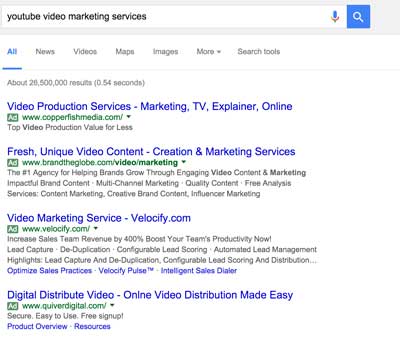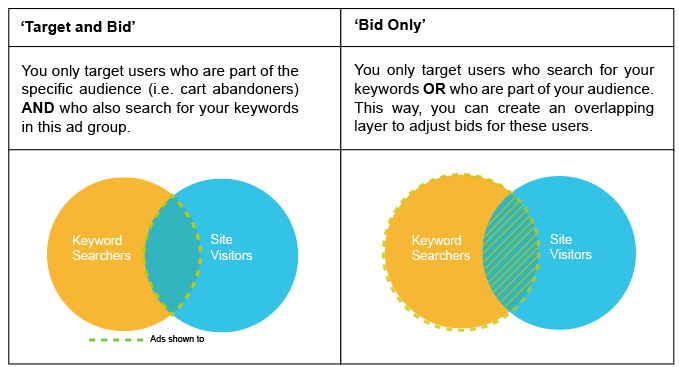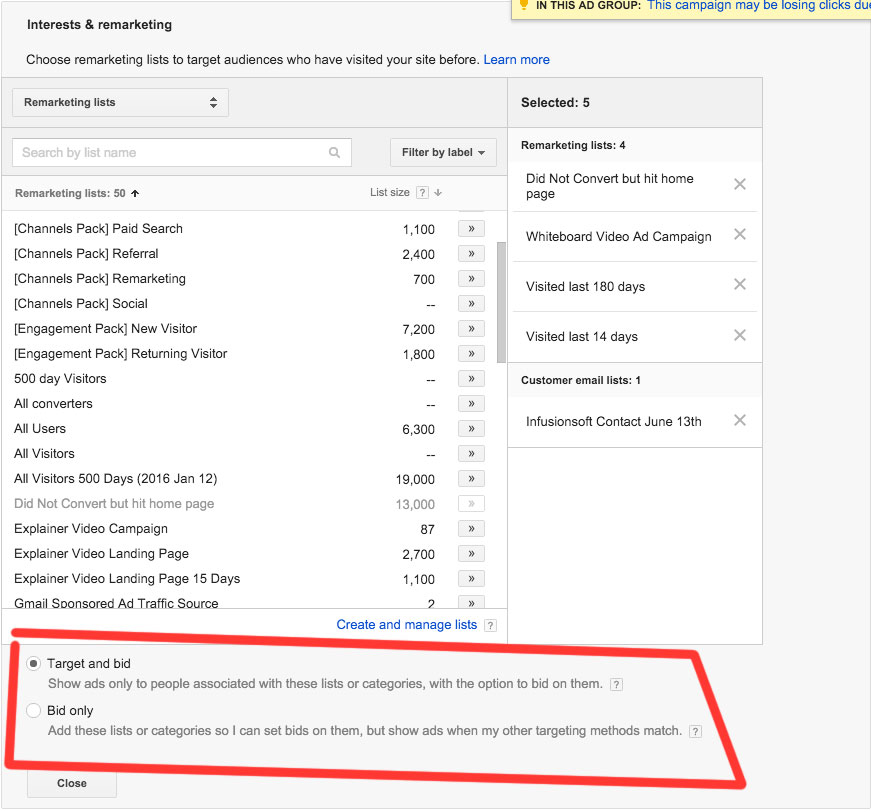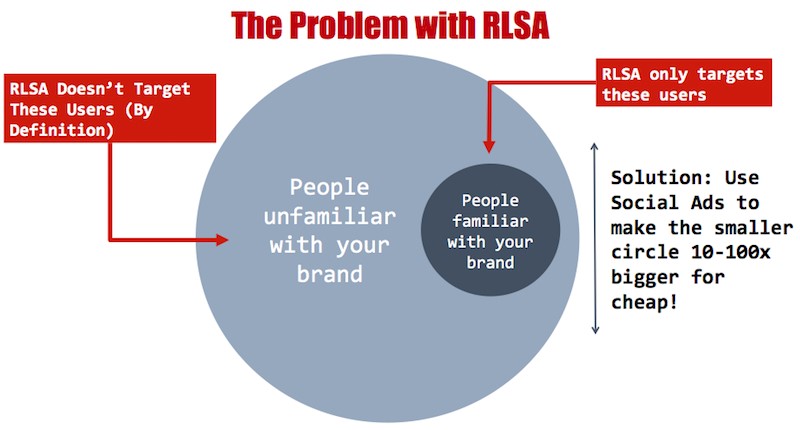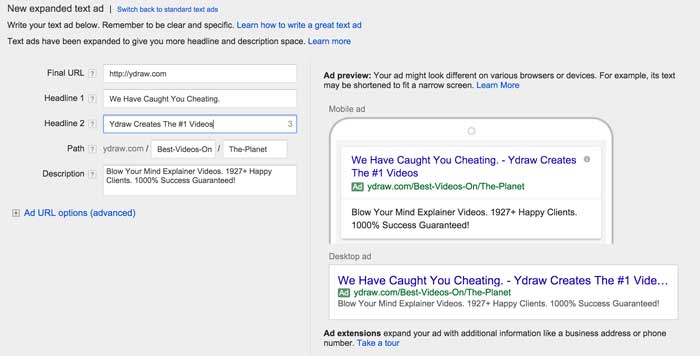Guide To Remarketing Lists For Search Ads and RLSA Best Practices
Best Practices for RLSA Ads and How To Create RLSA In Adwords
I wasn’t really planning on creating a best practices guide for RLSA ads. It just kind of happened because I saw a huge need for it. There were a couple of nice articles out there, but nothing explaining the basics.
I wanted to educate myself and learn a little more about how RLSA ads work and why I should be using them for my business. I thought I was running them, but it turned out I was not. That hurts, because they provide a huge benefit.
The more I searched the more confused I became. Google’s own guide and YouTube tutorial videos were terrible and have zero value. Even after I created a couple of RLSA ads I blew $150 dollars in a matter of minutes. I set them up wrong and I assume it has happened to thousands of other people. I want to prevent you from making that same mistake and make you a genius in the process.
So let’s get started.
What are RLSA Ads and How Do They Work?
First let’s define what RLSA stands for and how the ads work.
I thought RLSA ads were just another term for remarketing on the Display network, but that’s not the case. RLSA stand for Remarketing Lists For Search Ads. There’s a big difference.
A Remarketing Display ad can show up all over the internet as an image, gif, or html graphic; an RLSA ad shows up as a text ad in Search.
RLSA Ad
They are just a normal search ad that is created for your remarketing lists.
Watch the simple tutorial video where I explain the big difference between Search and Display remarketing ads.
Create Remarketing List
Step one of RLSA is to create remarketing lists. You can do this through Adwords or use your analytics account. These list are the foundation to your RLSA campaign.
If you do not know how to create a remarketing list you might want to jump over to YouTube and learn. It’s easy. Here is a link to learn how to build Adwords Remarketing lists.
Build all types of lists because it’s free.
Once you have your remarketing lists set up, it’s time to watch our 2nd RLSA video. We will actually show you how to set up a campaign.
Bid Only vs. Target & Bid. What RLSA settings should you use?
As you can see by the screen shots below you have 2 different bidding options. The Target & Bid option are more restrictive while the Bid Only option is loose and can cost you a lot of money quickly. I made this mistake and within 20 minutes I blew $150.
That is the price of a massage. ☹
Basically, when you choose Target and Bid the ad will only show if the person types in your keyword and can be found on your remarketing list
Bid only will show your ads if the keyword or the remarketing list are used. It’s an “Either” option. A lot less restrictive and can cost you a lot.
Not that you understand how RLSA works and what to watch out for, it’s time that you test the waters.
RLSA Strategies
Pay per click ads can get extremely expensive, especially if you find yourself in a competitive industry.
Here are a couple of strategies you can use with RSLA ads. The idea is to cut down on your cost per lead by only running ads to people who have visited your website. Especially if you are in and industry where your cost per click is +$50. Wordstream analyzed the most expensive keyword categories for online advertising and found that keywords related to Insurance, Loans, Mortgage, Attorneys, and Credit were the most expensive with advertising costs ranging between $45-$55 per click.
That hurts! They could be spending $10,000 dollars to capture one customer. A way to lower the cost per customer is to drive huge amounts of traffic with social media and then run PPC ads with RLSA. I will test this in the coming weeks.
- Drive traffic to your site with social media
- Create a RLSA campaign to all visitors
The second strategy I like to use is the one I spoke about in the RLSA video tutorial. Why not run funny and engaging ads on your competitor’s keywords. That way if one of your website visitors decides to go elsewhere they will see a funny ad calling them out. This goes along with our brand, so it works great.
Examples:
“We caught you cheating” “What are you thinking” “Come On Back”
Now it is your turn.
If you have comments or questions about RLSA best practices, please let us know. We like to hear from our visitors.
Here are the video transcripts
[Start of video RLSA Ad words. Remarketing Lists For Search Ads Explained. Part 1]
[Beginning of recorded material]
Jace Vernon: Okay, so real quickly I’m going to show you guys the difference between a standard display remarketing campaign and in RLSA remarketing, which RLSA stands for remarketing list for search ads. Okay, so as I kind of explained above is I got really confused with this, which I shouldn’t. I do a ton of Ad Words. Well, the other day I started to run these new RLSA ads. They are not that new, but to me they were kind of new, because I’ve been doing all normal display ads. Okay, so I’m going to show you the main difference between a standard RLSA ad and normal display ad. So first off, whenever you’re go into the search engines, let’s say you search for something- I put video marketing company right here. So, let’s assume that somebody comes to my website, down here where you type in video marketing company and they visit my website.
Now I’m at the website. Now, let’s say that this same person turns around and says, okay video marketing production. Got it? Now, we know that they’ve already been to my website. Now they type in video marketing production. Well, if I’m doing an RLSA ad I can run an ad right here to those who’ve already visited my site. So, this is a typical search ad. These guys are all doing search ads, but if I wanted to I can come back in here and say okay Google, I know that I already visited this site, or somebody already visited my site, I want you to bid higher on that keyword if they visited my site. That’s an RLSA ad. Okay. So, that’s not your typical search. Most of the time when somebody comes to your site you will cookie him, then you will run him a standard display ad. Let’s say you’re over on, this is a good one- KSL.com. So right here, this is a display ad right here up at the top. Okay, now that’s normal remarketing. The biggest difference between RLSA ads and standard display remarketing ad campaign is you are able to run these search ads that are up at the top. So, I hope that makes sense. Just remember, you can run them search ads and you can bid higher, because they already came and visited your site before. So, I hope you can see the power in that compared to your normal just standard display ads. You know they’re already searching for a second time or third time for that keyword, so they’re in the shopping cycle.
Okay, I hope that makes sense. If you have any other questions keep reading. Down below we’re going to actually do a video on how to set up RLSA campaign. So, stay tuned, or jump over to the other video and we’ll get started.
End RLSA ads video 1
[Start of video RLSA ads Part 2 Tutorial Video for RLSA ads]
[Beginning of recorded material]
Jace Vernon: Hey guys, it’s Jace over here at Yinc marketing and we are going to go into part two of the RLSA ads series. So, if you haven’t seen Part 1 yet, you might want to jump over there and take a look at the Part 1 video, where we discuss what is an RLSA ad and what is the difference between an RLSA ad and a standard remarketing display ad. Real quickly; if you’re not going to go watch that an RLSA ad is remarketing list for search ads. Okay. It’s a little different.
So, I’m going to show you how to actually set one up. So, jump over here to my dummy campaign and right now I am going after certain keywords. So, this is in your Ad Words account. If you don’t have an Ad Words account, you need to have one. If you don’t really know what a search campaign is, you better learn what one is so you can set this up. So, right now I’m going after YouTube agencies, YouTube for business YouTube business, so you can see my keywords. Well, if anyone goes to my website for these keywords, well I’m going to cookie them. Okay. Now, when I cookie them what happens is I can start running them display ads. But this is a little bit different. I’m not going to run them display ads. What I want to do is make sure that if they Google any of my other keywords that I’m going to bid higher; that I’m going to increase my bid on those keywords, because I want to be at the top. I know they’re interested, I know they’re shopping I know they’ve seen my website and they’ve been there and so if they search any of my keywords, I want to make sure I’m popping up on number one spot in the search campaign. Got it?
So, click over here on audiences. Okay, you’ll see I don’t have any. I’m just going after search. You can add your audience here. Let’s pick the YouTube marketing company. We’re going to go to Add Interest and Remarketing- Remarketing lists. There is a bunch of remarketing lists. We’re going to go Home Page Visitors. So, once I have those added in I’m just going to click save. Then, here is the thing; you want to increase your bid by 10-40%. Okay. If you’re just starting out, don’t get too crazy. Just say, “Hey, I’m going to increase my bid by 20%, 10%. I’m going to increase my bid here by 10%.” Now, that’s pretty simple to do. All you did was jump on one of your search campaigns. Then you went ahead and added these audiences up top. So, you click on audiences and you start adding your remarketing audiences. And there are so many different remarketing audiences that you can create. You should be collecting everything you can about your visitors.
Okay. Now, if you’re not getting any impressions then you can go back here and increase this up to 20%. So, you’re just saying Google if they come back and search any of these keywords; so if they’ve already visited my site and they search any of these keywords, I want to make sure I’m biding up to the top page or number one spot, because I want to be seen. Now, something else that you can do with this, which I screwed up the first time I did it is you can create a whole other campaign. With a whole other campaign you’re able to target like your competitors. You can target people; you can really get a dedicated message and let me show you what I mean. So let’s assume; let’s go back here into Add groups. I’m going to create a whole other campaign and I’m going to show you a big difference on this. So, let’s go Search Network. There’s a key, that’s going to save you a lot of money, because the first time I set up this RLSA ads I blew $100 in almost 5 minutes on nothing. They were actually junk sites and it was kind of a screw up, but at the same time Google does not explain nor they got out there and really said hey, you guys- like they’ve done no really good tutorials, I guess it’s what I’m trying to say. I could not find anything, hence the reason I’m doing this tutorial.
So, I’m going to call these RLSA video ads. I’m going to do all features. I don’t like to do anything off of the search network. United States is good. I’m actually just going to go United States. And just teasing, I like Canada. Okay, the manual CPC is fine. We’re going to change this in a second. I’m going to go my default bid $3, budget go $100 per day. Now you can do all your site link extensions, which you should do. Add in all your… So, add these in. Now, I’m going to come back and do all this so I don’t have; I do it here, so I don’t waste your guys’ time.
Okay, so basically what I’ve done is you have to go in here and create an ad. Now remember I am going after my competitors, so this is just a remarketing campaign that’s going to focus- a remarketing search campaign that’s going to focus on my competitor’s keywords. Okay. You can see, kind of the ad that I created here said “Shame On You. Wrong Company”, because I know that they just search for somebody else’s business, and they’ve been to my site. Okay. So, if I know they visited my site, well I’m willing to kind of go out on a limb and do a call out on the actual ad. So, it’s just a little different. It’s not just going to say Video marketing company. I’m talking to them directly like “hey, what are you doing searching for another company?” Got it?
So, you go down here, and now in this one you can be broader. Okay, once again we’re targeting people who have already been to our site. So, normally I would put quotes, I’d put brackets, just because I want nothing but phrase match or exact match. But I don’t have to do that here. I’m just going to put video marketing company; video marketing agency- now obviously I’m going to go all the way down through here. Normally, I never do this. I don’t just let them pick my keywords for me. I’m pretty strict with what I allow Google to do, but for the sake of time we’re just going to throw those in. Okay. Now, obviously after I increase my bid if I want to go after these, here is the key. This will cost you a lot of money, if you don’t do it, if you don’t do it quickly. Like right now, Google can turn around and just start throwing these ads up, because I haven’t added my audience. If you go in here to your audience and say, okay, I’m going to add now my RLSA ads. So, I’m going to go down here and say okay, I want all website visitors- you have to have 1000 or more. Like I said, this is kind of your dummy account be the way. I’m going to leave that red like that.
Now, here is- I jumped over. I’m going to go back so I can show you how to get there. Down here there’s something that says Bid only, or Target and Bid. If you create your campaign on its own, you have to select Target and Bid. If you hit Bid only, your budget is going to be blown on a bunch of junk keywords, because you know how we went broader on our keywords, we’re a lot more broader than we normally should. Well, if you don’t click Bid Only, Target and Bid Only, you’re going to show up for everything. So, you’re basically, when you click this you’re telling Google, hey Google, they have to search my keywords, but on top of that they have to be on my list. Okay. If they’re not on my list, you don’t show them the ad. So, it’s just a really good way to know that you’re target now.
Now, obviously my keyword that I chose was video marketing, bit on top of that this is for my competitors’ keywords. So, I’m going to go back in here and put all my competitors: pixability… Let me think. Well, first off what I’m going to do is grab all these guys’ video explainer. Copper fish media, Brand the global. So, I just go over here in- going everywhere. Copper fish media video explainers, Epipheo studios, Pixability… I just know some of these. I’ll go down and put a list of probably 50 of my competitors. Got it? And I save that. You need to go back and you see I underbid all of these keywords. I need to go back and actually adjust all the bids.
Okay. So, I hope that helps. That is a simple tutorial on RLSA ads. Remember you will waste a lot of money especially if you’re over here on your search. If you do not click, like on your standard search one, your audience right here you can adjust your bid to increase it. Now, you can see my targeting settings are Bid Only. That’s okay, because the keywords that I’m using are extremely restrictive. I’m not just going after YouTube. Like if I just put the word YouTube there, I would show up, I mean my budget would be blown in a matter of minutes. Okay.
So when you create your own search ad, you’re not going off of one you’ve already built. When you’re developing your own like this one over here on the left hand side, remember your target settings need to be Target and Bid. That means it has to match both your keywords and be in your audience. I hope that helps. Like I said, I wasted money on when I first did this.
So, if you have any questions, always reach out to us marketinghy.com. Send us an email jace@marketinghy.com. We’ll be happy to help me. In the meantime you can check out our other videos. We do a lot with video ads, and we especially focus on video marketing. So Gmail video ads in the in stream in display and display, all those things that can just help you get a higher ROI on your investment when it comes to video ads. Okay. Thanks for listening. Talk to you later.
[End of recorded material]
Guide To Remarketing Lists For Search Ads and RLSA Best Practices
RLSA ads Part 2 Tutorial Video for RLSA ads
RLSA Ad words. Remarketing Lists For Search Ads Explained. Part 1