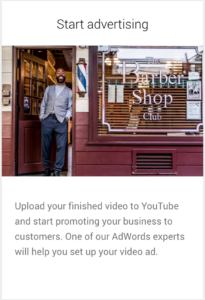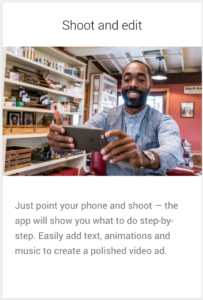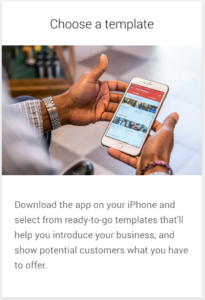YouTube is finally creating resources for Small Businesses so that they can shoot video and then advertise them. Introducing the YouTube Director App.
That world of YouTube advertising just got better.
YouTube wants to turn video ads on its platform into a DIY possibility for small – and medium – sized businesses. This is a good thing. I just can’t wait for the day when they allow video ads on the main search engine. This is a prediction of mine and let’s cross our fingers that it comes true.
Just Today, Google is launching three ways for SMBs to create video ads for YouTube that are—at least for the most part—free. With a new app called YouTube Director, the video juggernaut is helping businesses with little or no marketing budget create commercials on their own. Check out their video here.
What does this mean for us?
A lot…
I have noticed YouTube and Google putting a lot of attention on Video Advertising. Running YouTube video ads is still a mystery and take a lot of work to get the right ROI. We love YouTube ads, but have seen too many small businesses blow their budget because of lack of transparency on YouTube’s side.
The advertising platform is not as friendly as the adwords search platform. I will talk more about this later.
On to the app.
Well if you have an apple device, don’t ask me why they didn’t do it for android first, you can download the YouTube director app and start to shoot video.
The app includes a number of templates, music and editing tools and is free to use.
Here is an example of a video shot with the new YouTube Director App. This is a simple video but it is very effective.
According to Diya Jolly, Google’s director of product management, the biggest struggle smaller businesses face on YouTube is the lack of quality of their videos.
“The reason we did this is because we believe, obviously, that video is becoming a more and more important medium on the internet,” Jolly said in an interview. “And today what we see is we have a lot of big brands being able to advertise on video because they have the resources for a video campaign, and while we have SMBs, we see that the quality of the video isn’t as high.”
Here is some simple advice on using the YouTube Director App.
- Create a script before you start to shoot.
- Map out your ideas
- Practice in front of the camera
- Smile…You may feel a little cheesy but smiling goes a long way
I am serious about the smiling thing.
Over the coming weeks I am going to shoot a couple of videos using the YouTube Director App. I will then post those videos and teach you all how to run YouTube ads the right way.