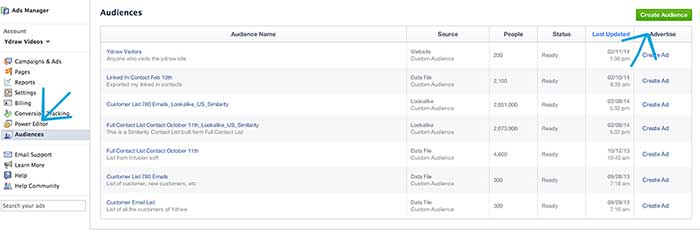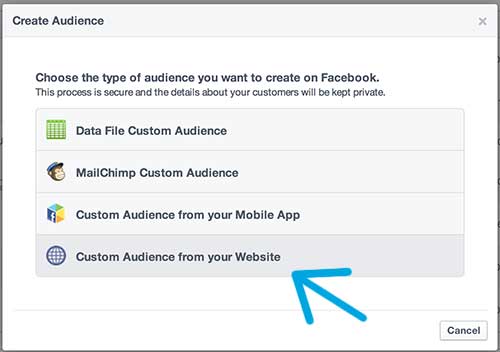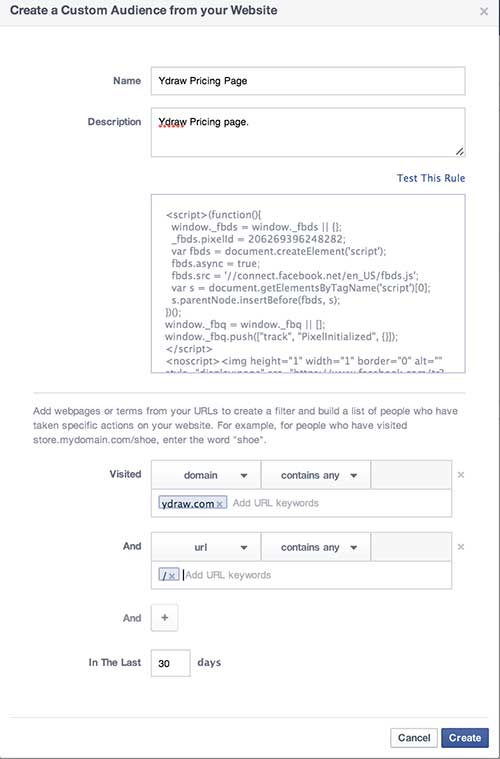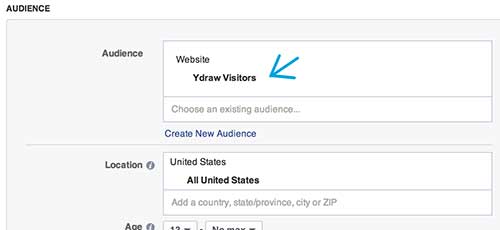Are you using Facebook Retargeting?
This has been a long time coming and I am so pumped for what Facebook just came out with. Adios 3rd parties retargeting platforms and maybe adios Google. I mentioned that I am looking for ways to get around the internet marketing curse of google. They keep changing the rules and its time to look for new sources. I have been pretty skeptical for Facebook advertising, but they are evolving and getting better each month.
Just in the last couple of weeks Facebook has came out with its own retargeting. They call it Website Custom Audiences, but it is the same thing as retargeting or remarketing.
I am going to show you how to build a custom Facebook Retargeting Audience. So far the number have been great, but they are in their infancy phase because I just started testing. I will keep you posted.
We are about to learn how to set up a Facebook Retargeting Audience.
What is Facebook Retargeting aka Website Custom Audiences?
Website Custom Audiences – Facebook retargeting will allow you to build an audience out of people who visit you website, or a certain page of your website. Facebook will place a cookie on the visitors computer and then you will be able to show them ads on Facebook. Both on the right and side and the news feed.
Why is Facebook retargeting so amazing?
It will usually take 5 to 12 touches before someone will buy your product or service. Facebook retargeting is just one more way you can advertise to your visitors and keep them coming back to your site. You can also design specific ads to cater to your visitor. We are not really sure why Facebook has taken so long to come out with this feature, but now that Facebook retargeting is here you will want to jump on the opportunity and start running ads.
[Tweet “Facebook retargeting has finally arrived.”]
A quick side note is you can run ads to pages with Video. Adroll has not able to advertise on pages with Video, at least for their news feed ads. I tried multiple times and they kept getting rejected. Facebook has basically eliminated the 3rd party so that you can go directly to the source. It is so convenient.
I hope you are seeing the benefit of this. You can isolate visitors according to keywords. You can run ads to people who may have abandoned your shopping cart and my favorite idea, which will be coming soon, is that you can build similar audiences to the people who are visiting your website. (note of Facebook please get this feature asap)
This is incredible and should only get better over the coming months.
Cost of Facebook Retargeting
Since we are able to cut out the middle men we should be able to get cheaper clicks and have a lot more customization. I like the Facebook ad creator much more than the other platforms. It is extremely easy and doesn’t require an Engineering degree. You can use power editor or you can just create a simple ad from the Managed Ads tab. No longer do you have to spread out your accounts, everything will be in one place not three.
How To Create a Website Custom Audience?
I am not going to show you how to create an Audience in Power Editor because if you are using power editor, your skills are good enough to figure it out.
First click on your manage ads and on the left and side you will see an Audience tab. Click on that and then on the upper right and side you will see a green “Create Audience” tab.
You will then see a box like this…
Click on the one at the bottom that says “Custom Website Audiences.” Obviously you will have to accept the terms and the conditions.
It is now time to place a pixel on the page or the website where you want to track. Facebook will bring up a dialog box that looks like this…
Name and Description: You will want to put a name on the audience and a small description. Things can get a bit confusing when you start running multiple ads so make sure you give it a good name and description.
Visitors: You have 3 options to choose from Domain, URL or Path. Just put in your domain name to target everyone that comes to your site. Put in the URL for specific pages on your site or just put / to cover you whole site.
Duration: I will usually leave the duration at 30 but that is totally up to you. My suggestion would be to run some tests or you can base the duration of you audience off of the buying cycle. Some products may have a 10-day buying cycle others 6 months. If you have no idea just put something between 15 and 30. Take note that Facebook will allow you to go up to 180 days, but that is overkill in my opinion.
View Remarketing Pixel: You will want to view the remarketing pixel and then copy it. This pixel/code will need to be placed onto your site. Go into your website’s CMS. You will want to paste this code before the closing header tag. If you have no idea what you are doing then just place the code anywhere. No just kidding! Contact your webmaster guy and let me take care of it. It is really easy.
This is what will happen next.
Facebook will now start tracking your visitors and match them to their Facebook profile. I know, it is a bit creepy what technology can do, but we might as well use it up..:)
Now build your new ad and choose the Audience that you just created. The picture below will show you where to choose the audience.
Have Fun with the new feature. It is going to be amazing to see what Facebook can come out with next.
We love comments so tell us what you think and give us some more insight into Facebook Retargeting.