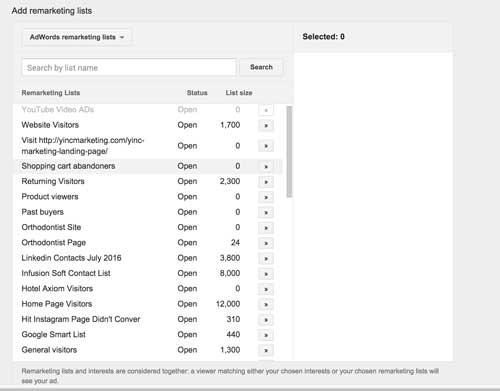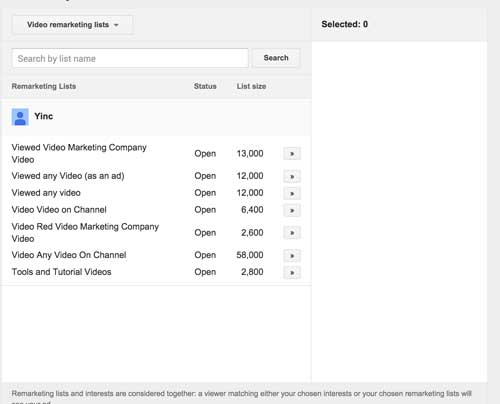There are so many different Video Marketing Strategies that you can be using for your business. This blog post will show you a simple Video Marketing Strategy where we use Google Analytics, Google Adwords and YouTube. We are going to show you how to build a remarketing list from your Google Analytics account. The list will be pulled from your Adwords account.
The nice thing about this strategy is you can spend $5 dollars a day on it. If you pay 12 cents per view that will give you 42 views a day. That means 42 people are watching your message. It’s a great way to start.
Watch the video and see exactly how it’s done.
Here is the simple video Transcript forgive the errors
Hey, what’s up everyone? Today we’re going to go over a unique video marketing strategy. You’re going to need a couple of things to get started: AdWords account, an Analytics account and a YouTube video. So, let’s get started.
First off, what you’re going to do you’re going to- you want to be over here in your Analytics account. Okay, so the whole strategy is we’re going to design a campaign that is going to work off of our AdWords; it’s going to use Analytics account, plus our YouTube channel. And the whole idea is we’re going to pull in people from our PPC campaign, okay, people who have clicked on our Ads, or who have looked at something from our ads. So, if they had clicked on our ad, obviously we want to target them with a remarketing campaign. So, we’re going to set up a campaign that goes exactly with the exact AdWords campaign, and I hope that makes sense. So basically- I’ll make sense as I walk you through this. So, basically what you’re going to need is an AdWords account, an Analytics account and a YouTube video. Got it?
So, I’m on my Analytics account right now. I’m going to do this for our company just so you can see exactly how it works. I was going to do it for a local chiropractor, but I’m not sure if he wants his stuff showing on YouTube. So we’ll just do it for our.
So first thing you want to do is jump over into your Analytics account. Once you are there you’re going to want to build out an audience. So, go to Admin; most of the time you’re going to be here on Home. What you’re going to do is click on Admin. Go down to your audience definitions and audiences. And for this to work, you have to make sure you have your analytics and everything linked up. Make sure your AdWords account is linked up to your Analytics. Okay. So, I’m going to go All Website Data here. This is the destination account, which is the AdWords account and then I’m going to go create new. Then, jump over here to my traffic source and click on one of my campaigns. Okay. Remember this is a video marketing strategy that’s just going to go after people who get to my site or look at my ads from a video campaign. Now, I just set this up, so I hope I have enough people on it.
So, anyone who’s looking or gets to my site from my campaign that’s called YouTube video Ads, I am going to do that one. Okay. So, once again, Audience Builder. Go down to Traffic Source, and then you can pick a specific campaign that you have over on your AdWords account. So, if you jump on my AdWords account, here is a search campaign called YouTube video Ads. I’m going to target those guys specifically with this video. Okay. Audience name is YouTube video Ads, and this is very targeted. Got it? So, perfect. Now that audience is up. You can see who’s part of it the last seven days, membership duration- 30. It probably be smart to go over and also cookie that landing page; so if you’re driving that, with that specific campaign. So, if this AdWords campaign is driving them to a specific landing page it’ll be smart to also create an audience for that exact landing page. Okay, so you kind of hit them both.
Now, once we have the audience build, now it’s time to create the video campaign. So, you’re going to go over here to your AdWords account. Go down here to video. We’re just going to call this Video Marketing Strategy. So, probably I’ll have to go back and make some adjustments. Individual budget, so, we’re going to put $10. Actually, let’s say if you have a video marketing budget of $5; we’re going to put that right there.
Got it? I only want to go after the search. I don’t really like to do video partners on display. Most of my audience’s in United States and I’m going to actually start adding New Zealand. Now, you don’t really need to choose an audience if you don’t want to, because you’ve already defined the audience with your list. Okay, if you like, I just want to make sure that people from India and those places aren’t. I’m not buying ads from them. They’re just not my buyers. Okay, so reality is I don’t really need to do this with a remarketing campaign, but I’m going to anyway, just so you know. Okay.
Start delivery; I’m going to limit my impressions on this to five impressions, five views. Let’s go three. Okay. I like to rotate my ads evenly, especially if I have two ads, but it really doesn’t matter, because I’m only going to have one ad. I’m just letting you guys know when you create your own campaign to have that.
Okay. So, obviously they’re coming to my site for YouTube reasons. They’re looking to advertise on YouTube. Okay, but my keywords are all based on YouTube marketing, YouTube advertising. So, I got a video here that talks about running ads on your competitors’ videos. I’m going to put that in here. Okay. We’re going to do in stream. I’m going to take them back to my site. Video 1. We’re going to go $0.9 a view. I’m going to narrow that nine cents if you a min narrow that right there. Okay.
So, my audience, obviously any age, any gender, any interest, because I already have defined the audience that I want to go after. My remarketing is under AdWords Remarketing list. Anyone, right here, YouTube video ads; obviously I need to grow that. It is tracking them; I just have to get it a lot bigger. Done, and done.
Now, this is an in stream ad. It is not an in-display ad. I might want to go back and create an in display ad. So, I would just duplicate the same campaign and go run an in stream ad. Okay?
So, that’s it. Simple video marketing strategy that you guys can do. Let’s kind of go over it real quick again. First thing you’re going to do is jump onto your Google analytics. You’re going to define an audience. The audience I defined came from my AdWords account. So, video marketing strategy- nope. Video marketing- YouTube video ads. So, this is the campaign. I designed a specific audience based off of this campaign. So, anyone who comes to my website because of this campaign right here, I’m now going to remarket them and create another campaign, which is right here, Video Marketing Strategy Tutorial. Okay. This campaign is targeting these guys. Okay. A simple remarketing campaign and you create that like I showed you; going up here to campaigns, down video campaign. Make sure you have the YouTube video that you want that matches up with what that audience is looking for. Got it?
So, of you have any questions, let us know. You can always check out our other videos, subscribe to our channel if you like. We’re always putting out tutorial videos to do with video marketing. Okay. And, that is it. Enjoy!
You may want to check out some of our other video marketing tutorials.
Thanks for reading or watching our video on Video Marketing Strategies. If you have any questions, let us know.