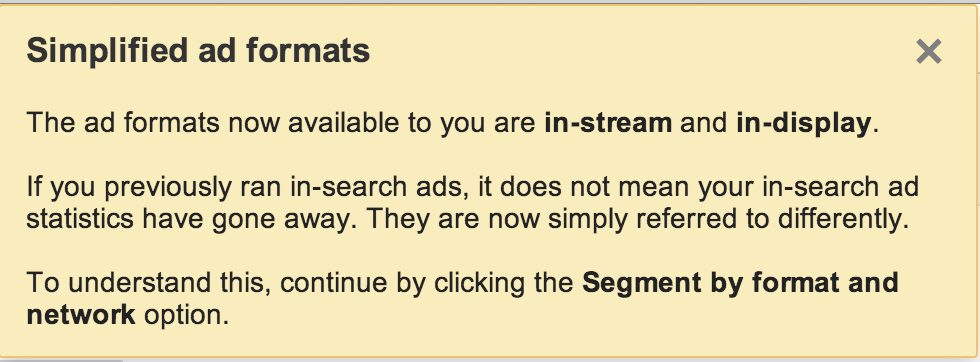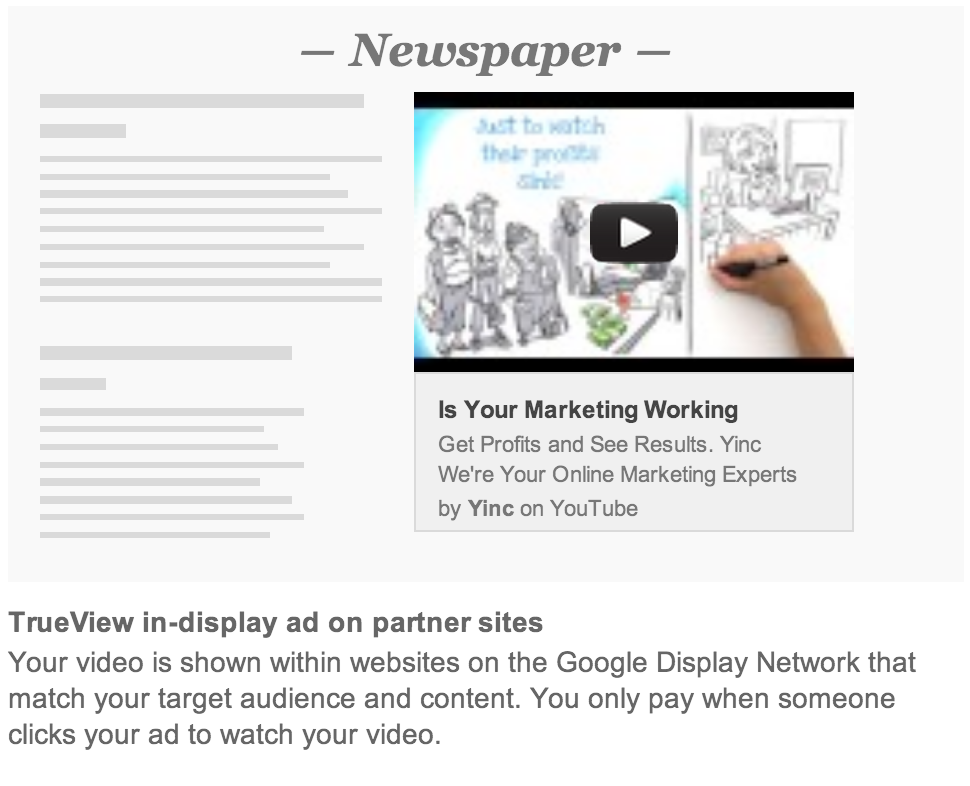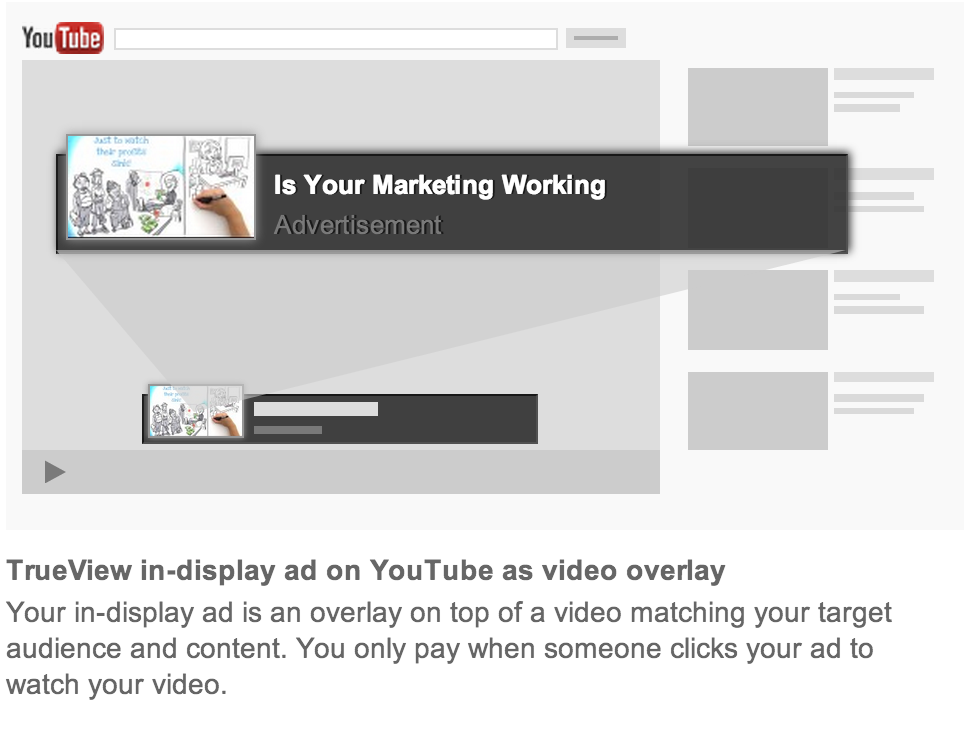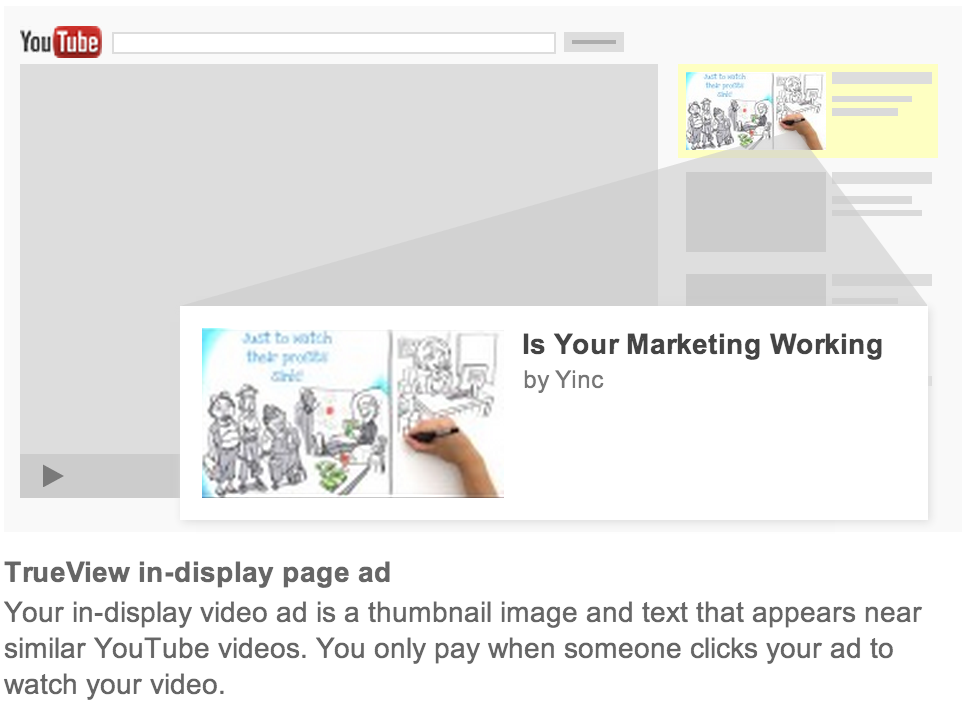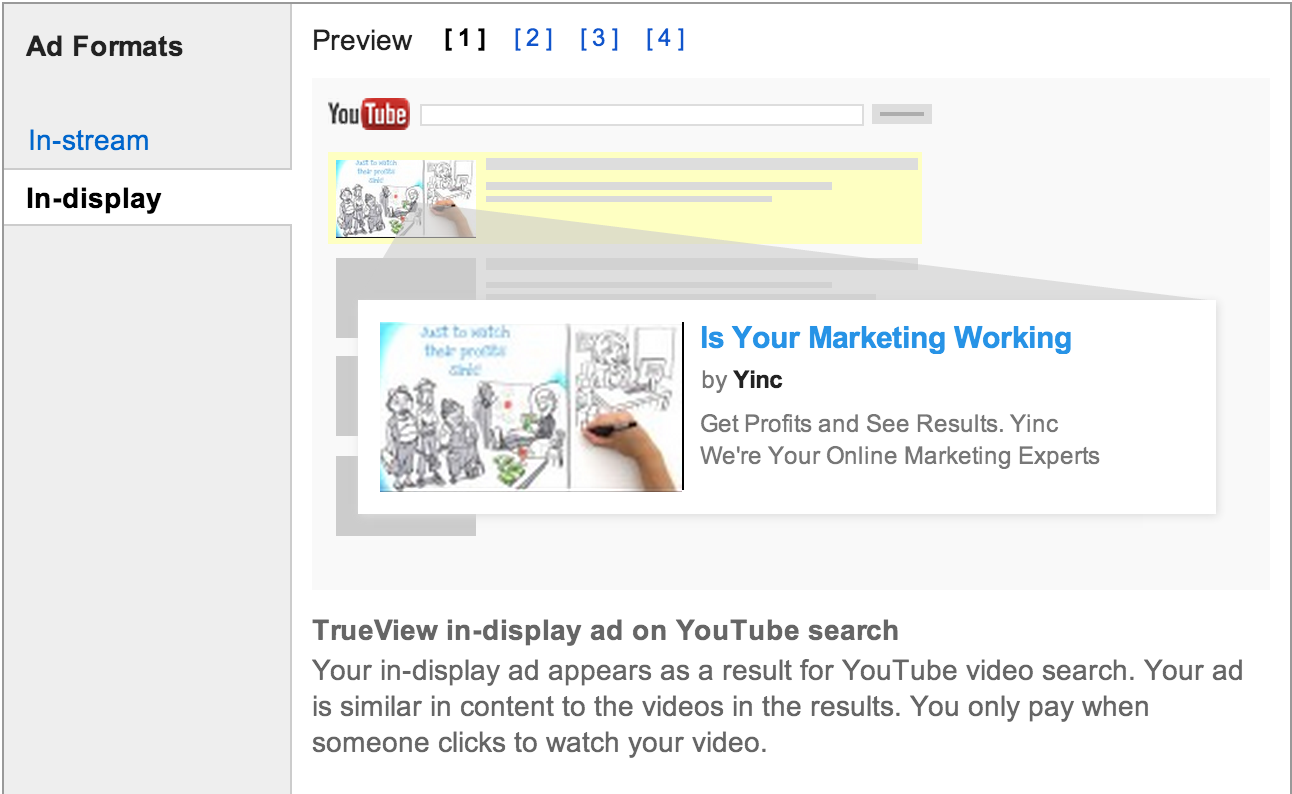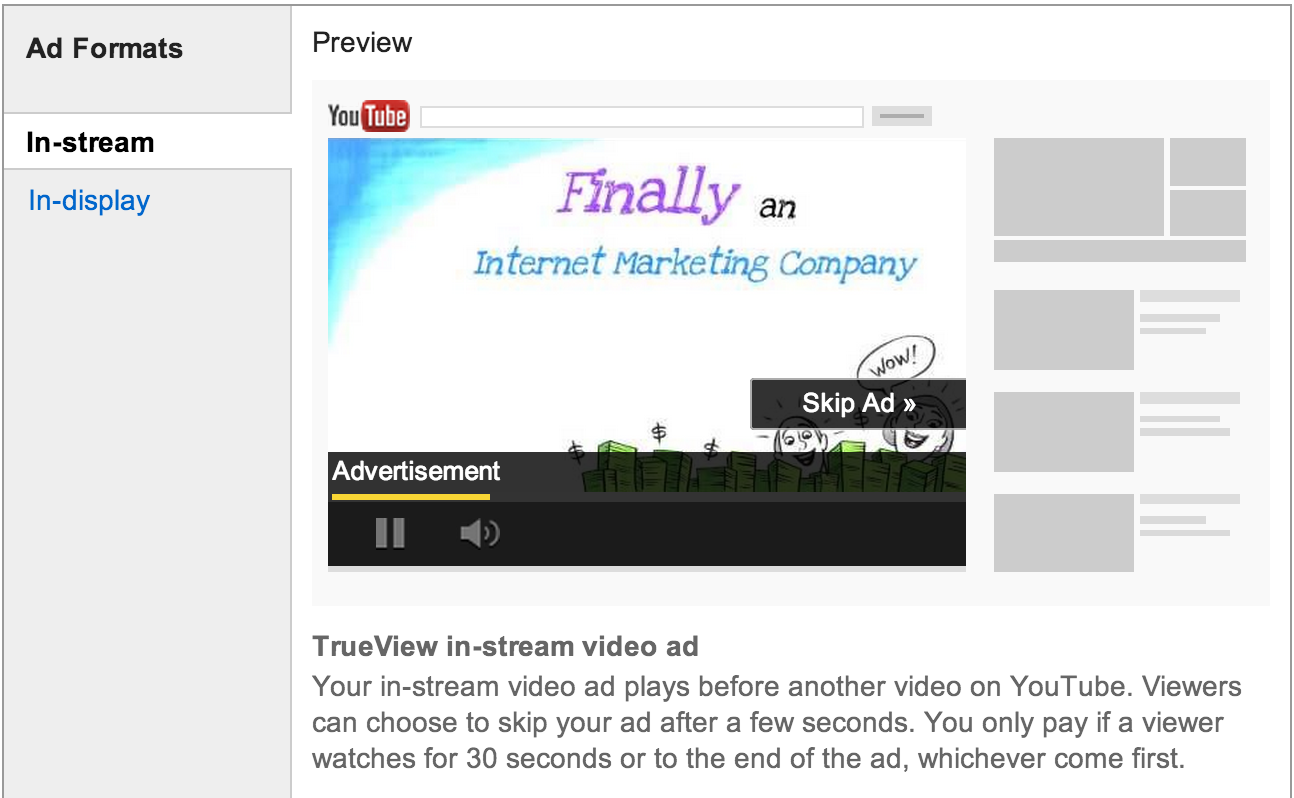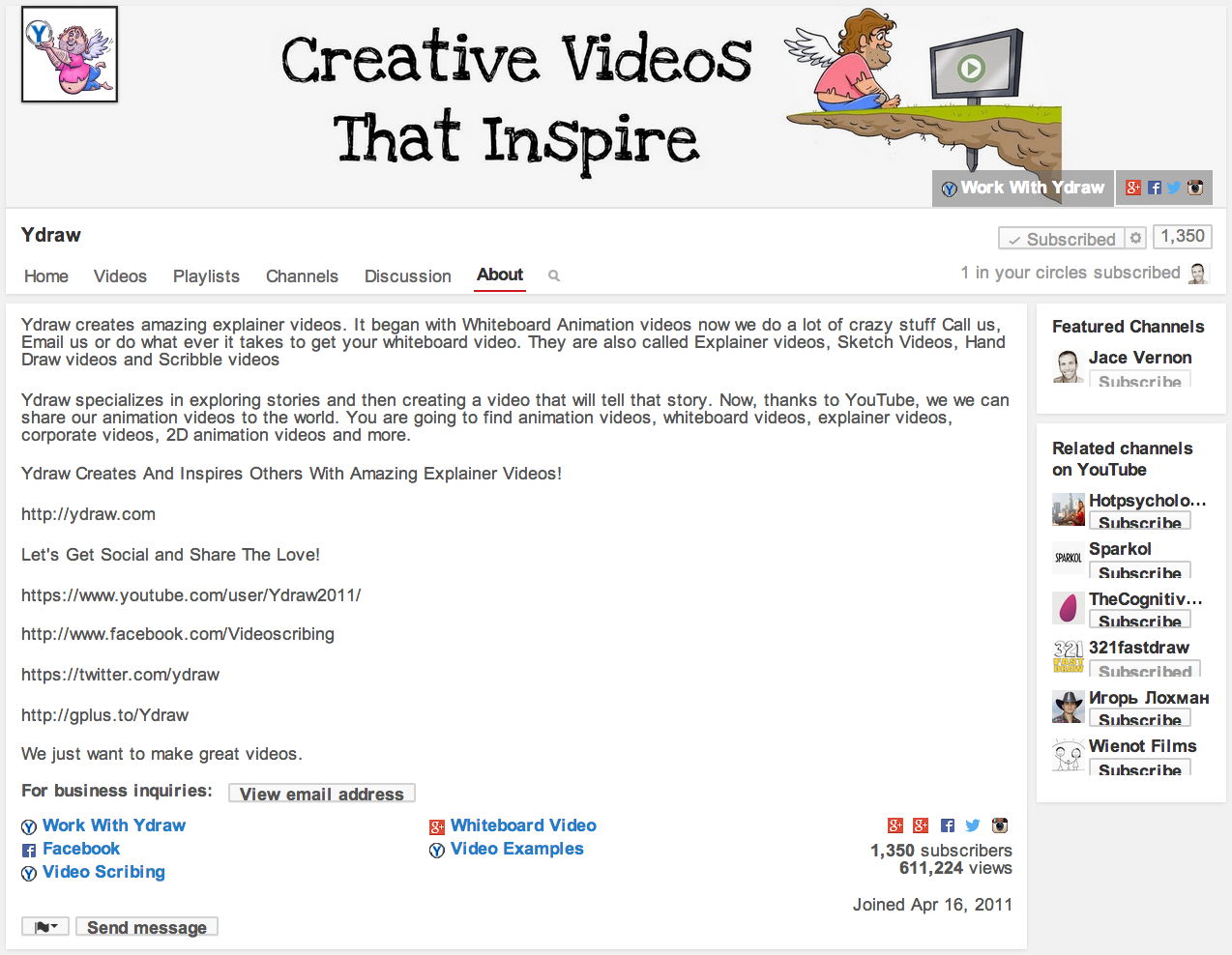The Power of YouTube Ads
In 2011, I happened upon a YouTube video that would change the course of my Career, forever. The results from that one video supported my family, paid for my home, cars, vacations, massages and entertainment over the next couple years directly following my YouTube discovery. YouTube provided a platform that allowed two young, small town high school buddies to start a thriving, business in just a matter of months.
Things have change…
In the past you would have to spend millions of dollars to run a commercial. Now you can get your message in front of your audience for cents.
Do you know how much a 30 second Super Bowl ad is going to cost in 2016? $4,500,000 dollars. Compare that to the 10 cents you have to pay to get one viewer on YouTube. If you own a small business or a large one you have to be taking advantage of YouTube ads. If you can only spare $5 dollars a day for advertising, spend it on YouTube.
Let’s give credit where credit is due. YouTube is brilliant. A couple of weeks ago I showed you how to run Youtube ads on your competitors videos. It has been working great.
YouTube changed the music industry, the education industry, the entertainment industry and pretty much every other industry you can think of. As a result of all this change, YouTube has now changed the marketing/advertising industry. Are you watching it? Are you using it? The time is now to begin advertising on YouTube.
This is a subject I’ve been pushing for a while but had not yet provided a detailed tutorial on How To Set Up YouTube Ads. So, without further adieu… I will share all my ‘advertising attention grabbing knowledge’ so that you too can create a great YouTube campaign. First off, let’s go over the benefits of running ads on YouTube.
Benefits of Running YouTube Ads
Capture an audience and you are 30 percent there. YouTube corrals that audience for you and is extremely cost effective, if you focus on the following:
- Identify your Target Audience
- Test, Test and Test
- Limit your ad spending until testing is completed
- Run ads on your competitors’ channels and videos
- Limit demographics
- Use the remarketing feature
- Create amazing videos
- Make YouTube a priority in your marketing
Here are the YouTube ad rules:
There are different methods to advertising on YouTube.
In-Search and Display ads: are banners that run across all areas of the site, except the Homepage. Appearing to the right of the feature video and above the video suggestions list.
Overlay in-video ads: are transparent overlay ads that appear on the lower portion of your video.
True View in-stream ads: are skippable or non-skippable video ads that are inserted before, during or after the main video.
With In-search and overlay in-video ads you are charged when someone clicks on your ads. With In-stream ads you don’t pay a thing until the viewer makes it past 30 seconds. It really is a great deal. (Consider creating a video that lasts at least 30 seconds. That way you can track if your audience is listening and whether your video is effective in peaking interest in your product or service. If you use a 10 second video you will eliminate that 30-second buffer. Meaning, a 10 second video may cost you a lot more money because you will be charged once your video ends. I hope that makes sense. )
NOTE. Since this article they have made an adjustment. In-Search is no longer there. Here is an update from Google
YouTube Ad Formats
Check out the images and descriptions below. They will explain the types of ads you can run on YouTube.
Here are some YouTube Stats:
- More than 1 billion unique users visit YouTube each month
- Over 6 billion hours of video are watched each month on YouTube—that’s almost an hour for every person on Earth
- 100 hours of video are uploaded to YouTube every minute
- 80% of YouTube traffic comes from outside the US
- YouTube is localized in 61 countries and across 61 languages
- According to Nielsen, YouTube reaches more US adults ages 18-34 than any cable network
- Millions of subscriptions happen each day. The number of people subscribing daily is up more than 3x since last year, and the number of daily subscriptions is up more than 4x since last year
Begin With A YouTube Account:
1. Set up a YouTube Account, Upload Your Video, and Link Adwords To YouTube
(What good is your very own channel on a video sharing website if you don’t have any videos to share… right? You NEED a video (or two… or ten.) Might I suggest having professional videos created for you. Contact Ydraw, if your budget allows and have them customize a polished, entertaining video to showcase what you want to convey. They will take care of everything for you and you will be amazed.
Once you have your YouTube Account and video, You’ll want to follow these simple steps:
- Make sure you fill out all the information. Take advantage of the tools and the branding that YouTube allows.(Do your homework.)
- (Do your homework.) Completely fill out the ‘about’ section and add links back to your site.
Here’s a screen shot of Ydraw’s channel.
To Do’s
- Create a unique, eye catching Title
- Put in the correct keyword Tags
- Fill out the description and add a link back to your site
- Make the video public
- Link your Adwords account to YouTube
2. Targeting Your Audience. The Key To YouTube Ads
You have to be very specific with your audience. When using Google, you can blow through a lot of money on wasted clicks. For example if you leave the all the Demographics checked, your ad could pop anywhere and everywhere. You do not want this. I suggest unchecking the ages unless you have a strategic reason for going after certain age groups.
Your Targeting Options:
- Demographic (I uncheck)
- Interests (I uncheck)
- Topics (Neutral I need to test more)
- Remarketing (Love This)
- Keywords (Love This)
- Placements (Love This)
Treat this just like any other paid advertising medium, narrow down your audience to get the most bang for the buck. What Should You Bid?Bidding all depends on your budget. Let ROI be your determining factor on this one. In the past I have made a couple of mistake when it comes to bidding. You would think that if you increase your bid the ROI would increase.
This is very seldom the case. There is a sweet spot. It takes some trail and error to hit it, but once you do… Oh boy, is it sweet! The secret is to start off small and increase as you go. You may want to bid higher on certain in-stream ads than you do on display ads. This needs to be all part of your strategic plan.
Other Features To Play Around With:
- Call To Action Overlay
- Remarketing Groups
- Additional Ads under advanced settings
I mention these so that you can be aware of them. Knowledge is power. Power is smart.
Words of Caution:
A video and a YouTube account won’t guarantee ad campaign success. I can’t tell you how funny it is to see large corporations funnel thousands of dollars into YouTube campaigns that fall flat because the first 5-seconds of the video are disclosures or the first 5 seconds is nothing but dead air.
Your TV commercial won’t always work for YouTube Ads. You’re dealing with voluntary ‘clickers.’ Your video must delight, inform and capture… otherwise, they’re off to watch videos of kittens swatting balloons.
Here are a couple of great YouTube Commercials that have worked well for us. I have also included a couple of Adobes.
Conclusions From My Personal Experience:
Dive in! Don’t be afraid to get your ads up and running. Whatever your strategic plan is, a couple hundred dollars or thousands, implementing what I’ve learned will boost your ROI. It’s an unrivaled way to throw yourself in front of your target audience and put the You in YouTube. Good luck and please share the love. Comment below if you have questions.
The Power Of YouTube. The Ultimate Guide To Start Running Ads On YouTube.